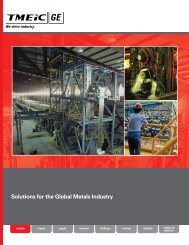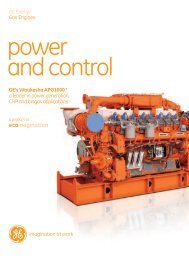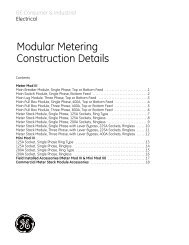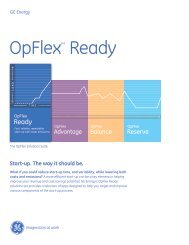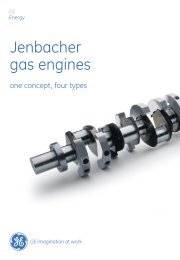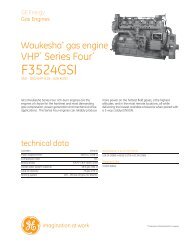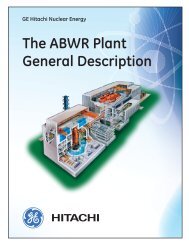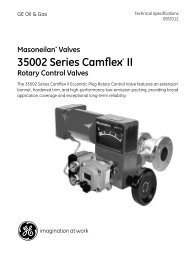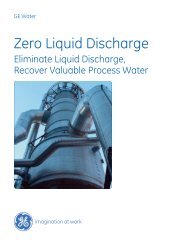Masoneilan Products SVI II ESD - GE Energy
Masoneilan Products SVI II ESD - GE Energy
Masoneilan Products SVI II ESD - GE Energy
You also want an ePaper? Increase the reach of your titles
YUMPU automatically turns print PDFs into web optimized ePapers that Google loves.
<strong>GE</strong> <strong>Energy</strong><br />
<strong>SVI</strong> <strong>II</strong> <strong>ESD</strong> Quick Start<br />
Table 7 Pushbutton Lock Security Level<br />
Level<br />
Security Level 3<br />
Security Level 2<br />
Security Level 1<br />
Access<br />
Allow Local Buttons: Buttons on the <strong>SVI</strong> <strong>II</strong> <strong>ESD</strong> are fully enabled.<br />
Lock Out Local Calibration and Configuration: Use the buttons to<br />
perform operations in normal operating mode and manual mode. Do<br />
not go to configure or calibrate mode.<br />
Lock Out Local Manual/Setup Mode: Examine variables in normal<br />
operating mode but do not put the valve in manual operating mode.<br />
Access to calibrate or configure modes is not available.<br />
Security Level 0 Lock Out All Buttons: The buttons are disabled (level 0).<br />
Checking Pushbutton Lock Security Using ValVue <strong>ESD</strong><br />
Before performing any functions with the local display, you must place the<br />
pushbuttons in the unlocked mode using ValVue <strong>ESD</strong>. The positioner is provided<br />
in the unlocked mode.<br />
To check the pushbutton lock security using ValVue <strong>ESD</strong>:<br />
1. Select the installed <strong>ESD</strong> positioner from the list of Connected Devices as<br />
shown in Figure 21 and click Connect.<br />
2. Select the Configure tab to view and change the current Button Lock<br />
configuration.<br />
ValVue <strong>ESD</strong> Connected Devices Screen<br />
ValVue <strong>ESD</strong> Configure Screen<br />
Figure 21 Checking Pushbutton Locks Using ValVue <strong>ESD</strong><br />
48