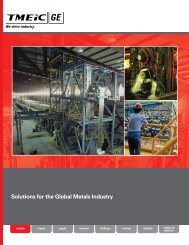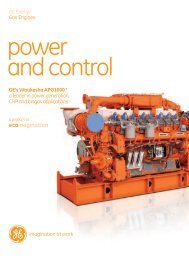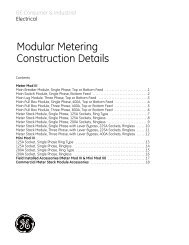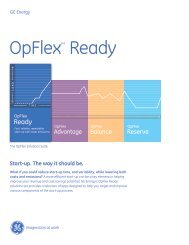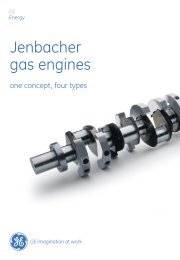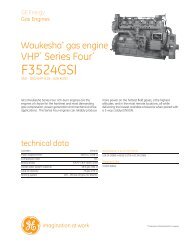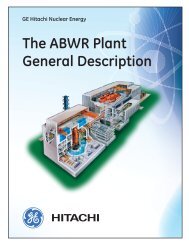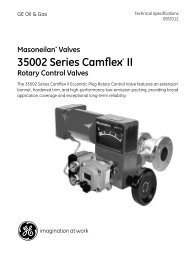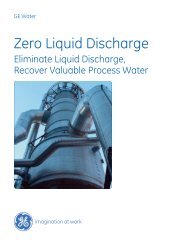Masoneilan Products SVI II ESD - GE Energy
Masoneilan Products SVI II ESD - GE Energy
Masoneilan Products SVI II ESD - GE Energy
You also want an ePaper? Increase the reach of your titles
YUMPU automatically turns print PDFs into web optimized ePapers that Google loves.
Setup, Calibration and<br />
Check-out with a HART Handheld Communicator<br />
Check-out with a HART<br />
Connect the HART Handheld Communicator (HHC) to the <strong>SVI</strong> <strong>II</strong> <strong>ESD</strong> as shown in<br />
Figure 23. Refer to the Product Manual for The HART Communicator included<br />
with the HHC375 or other HART Communication devices.<br />
Configuration<br />
Lock Jumper<br />
20.00 mA<br />
Input Signal<br />
+ -<br />
HHC375<br />
Figure 23 <strong>SVI</strong> <strong>II</strong> <strong>ESD</strong> HART Communicator Connections<br />
Be sure that the configuration lock jumper is in the unlock position. When the<br />
jumper is in the lock position (shorting the two-pin header) the HHC375 is not<br />
permitted to make any changes; however, parameters are readable. If fault<br />
messages appear, they must be handled before proceeding with HART<br />
communications. For example, the following message appears if the instrument<br />
has been serviced and the air is not connected.<br />
NOTE<br />
Process applied to the non-primary variable is outside the<br />
operating limits of the field device.<br />
Proceed with the following steps:<br />
1. Press NEXT.<br />
2. Field device has more status available.<br />
3. Press NEXT<br />
4. Ignore next 50 occurrences of status?<br />
5. Press YES<br />
6. Change to MANual mode<br />
55