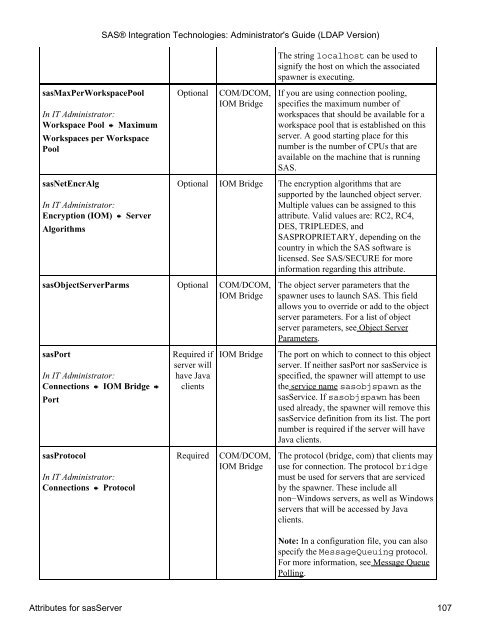SAS® Integration Technologies: Administrator's Guide (LDAP Version)
SAS® Integration Technologies: Administrator's Guide (LDAP Version)
SAS® Integration Technologies: Administrator's Guide (LDAP Version)
You also want an ePaper? Increase the reach of your titles
YUMPU automatically turns print PDFs into web optimized ePapers that Google loves.
<strong>SAS®</strong> <strong>Integration</strong> <strong>Technologies</strong>: <strong>Administrator's</strong> <strong>Guide</strong> (<strong>LDAP</strong> <strong>Version</strong>)<br />
The string localhost can be used to<br />
signify the host on which the associated<br />
spawner is executing.<br />
sasMaxPerWorkspacePool<br />
In IT Administrator:<br />
Workspace Pool Maximum<br />
Workspaces per Workspace<br />
Pool<br />
Optional<br />
COM/DCOM,<br />
IOM Bridge<br />
If you are using connection pooling,<br />
specifies the maximum number of<br />
workspaces that should be available for a<br />
workspace pool that is established on this<br />
server. A good starting place for this<br />
number is the number of CPUs that are<br />
available on the machine that is running<br />
SAS.<br />
sasNetEncrAlg<br />
In IT Administrator:<br />
Encryption (IOM) Server<br />
Algorithms<br />
Optional IOM Bridge The encryption algorithms that are<br />
supported by the launched object server.<br />
Multiple values can be assigned to this<br />
attribute. Valid values are: RC2, RC4,<br />
DES, TRIPLEDES, and<br />
SASPROPRIETARY, depending on the<br />
country in which the SAS software is<br />
licensed. See SAS/SECURE for more<br />
information regarding this attribute.<br />
sasObjectServerParms Optional COM/DCOM,<br />
IOM Bridge<br />
The object server parameters that the<br />
spawner uses to launch SAS. This field<br />
allows you to override or add to the object<br />
server parameters. For a list of object<br />
server parameters, see Object Server<br />
Parameters.<br />
sasPort<br />
In IT Administrator:<br />
Connections IOM Bridge<br />
Port<br />
Required if<br />
server will<br />
have Java<br />
clients<br />
IOM Bridge<br />
The port on which to connect to this object<br />
server. If neither sasPort nor sasService is<br />
specified, the spawner will attempt to use<br />
the service name sasobjspawn as the<br />
sasService. If sasobjspawn has been<br />
used already, the spawner will remove this<br />
sasService definition from its list. The port<br />
number is required if the server will have<br />
Java clients.<br />
sasProtocol<br />
In IT Administrator:<br />
Connections Protocol<br />
Required<br />
COM/DCOM,<br />
IOM Bridge<br />
The protocol (bridge, com) that clients may<br />
use for connection. The protocol bridge<br />
must be used for servers that are serviced<br />
by the spawner. These include all<br />
non−Windows servers, as well as Windows<br />
servers that will be accessed by Java<br />
clients.<br />
Note: In a configuration file, you can also<br />
specify the MessageQueuing protocol.<br />
For more information, see Message Queue<br />
Polling.<br />
Attributes for sasServer 107