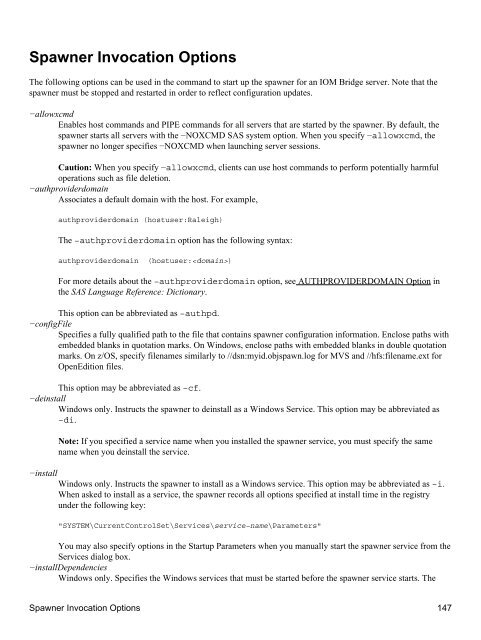SAS® Integration Technologies: Administrator's Guide (LDAP Version)
SAS® Integration Technologies: Administrator's Guide (LDAP Version)
SAS® Integration Technologies: Administrator's Guide (LDAP Version)
You also want an ePaper? Increase the reach of your titles
YUMPU automatically turns print PDFs into web optimized ePapers that Google loves.
Spawner Invocation Options<br />
The following options can be used in the command to start up the spawner for an IOM Bridge server. Note that the<br />
spawner must be stopped and restarted in order to reflect configuration updates.<br />
−allowxcmd<br />
Enables host commands and PIPE commands for all servers that are started by the spawner. By default, the<br />
spawner starts all servers with the −NOXCMD SAS system option. When you specify −allowxcmd, the<br />
spawner no longer specifies −NOXCMD when launching server sessions.<br />
Caution: When you specify −allowxcmd, clients can use host commands to perform potentially harmful<br />
operations such as file deletion.<br />
−authproviderdomain<br />
Associates a default domain with the host. For example,<br />
authproviderdomain (hostuser:Raleigh)<br />
The −authproviderdomain option has the following syntax:<br />
authproviderdomain (hostuser:)<br />
For more details about the −authproviderdomain option, see AUTHPROVIDERDOMAIN Option in<br />
the SAS Language Reference: Dictionary.<br />
This option can be abbreviated as −authpd.<br />
−configFile<br />
Specifies a fully qualified path to the file that contains spawner configuration information. Enclose paths with<br />
embedded blanks in quotation marks. On Windows, enclose paths with embedded blanks in double quotation<br />
marks. On z/OS, specify filenames similarly to //dsn:myid.objspawn.log for MVS and //hfs:filename.ext for<br />
OpenEdition files.<br />
This option may be abbreviated as −cf.<br />
−deinstall<br />
Windows only. Instructs the spawner to deinstall as a Windows Service. This option may be abbreviated as<br />
−di.<br />
Note: If you specified a service name when you installed the spawner service, you must specify the same<br />
name when you deinstall the service.<br />
−install<br />
Windows only. Instructs the spawner to install as a Windows service. This option may be abbreviated as −i.<br />
When asked to install as a service, the spawner records all options specified at install time in the registry<br />
under the following key:<br />
"SYSTEM\CurrentControlSet\Services\service−name\Parameters"<br />
You may also specify options in the Startup Parameters when you manually start the spawner service from the<br />
Services dialog box.<br />
−installDependencies<br />
Windows only. Specifies the Windows services that must be started before the spawner service starts. The<br />
Spawner Invocation Options 147