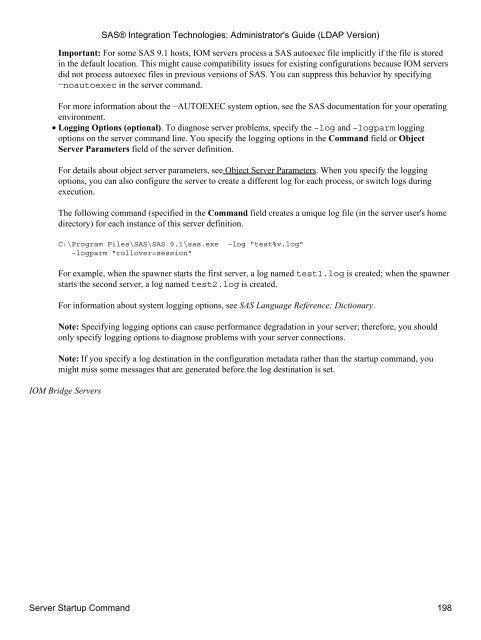SAS® Integration Technologies: Administrator's Guide (LDAP Version)
SAS® Integration Technologies: Administrator's Guide (LDAP Version)
SAS® Integration Technologies: Administrator's Guide (LDAP Version)
Create successful ePaper yourself
Turn your PDF publications into a flip-book with our unique Google optimized e-Paper software.
Important: For some SAS 9.1 hosts, IOM servers process a SAS autoexec file implicitly if the file is stored<br />
in the default location. This might cause compatibility issues for existing configurations because IOM servers<br />
did not process autoexec files in previous versions of SAS. You can suppress this behavior by specifying<br />
−noautoexec in the server command.<br />
For more information about the −AUTOEXEC system option, see the SAS documentation for your operating<br />
environment.<br />
• Logging Options (optional). To diagnose server problems, specify the −log and −logparm logging<br />
options on the server command line. You specify the logging options in the Command field or Object<br />
Server Parameters field of the server definition.<br />
For details about object server parameters, see Object Server Parameters. When you specify the logging<br />
options, you can also configure the server to create a different log for each process, or switch logs during<br />
execution.<br />
The following command (specified in the Command field creates a unique log file (in the server user's home<br />
directory) for each instance of this server definition.<br />
C:\Program Files\SAS\SAS 9.1\sas.exe −log "test%v.log"<br />
−logparm "rollover=session"<br />
For example, when the spawner starts the first server, a log named test1.log is created; when the spawner<br />
starts the second server, a log named test2.log is created.<br />
For information about system logging options, see SAS Language Reference: Dictionary.<br />
Note: Specifying logging options can cause performance degradation in your server; therefore, you should<br />
only specify logging options to diagnose problems with your server connections.<br />
Note: If you specify a log destination in the configuration metadata rather than the startup command, you<br />
might miss some messages that are generated before the log destination is set.<br />
IOM Bridge Servers<br />
<strong>SAS®</strong> <strong>Integration</strong> <strong>Technologies</strong>: <strong>Administrator's</strong> <strong>Guide</strong> (<strong>LDAP</strong> <strong>Version</strong>)<br />
Server Startup Command 198