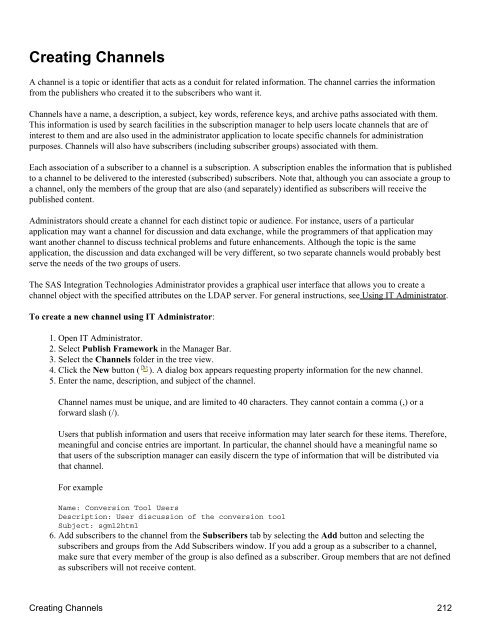SAS® Integration Technologies: Administrator's Guide (LDAP Version)
SAS® Integration Technologies: Administrator's Guide (LDAP Version)
SAS® Integration Technologies: Administrator's Guide (LDAP Version)
Create successful ePaper yourself
Turn your PDF publications into a flip-book with our unique Google optimized e-Paper software.
Creating Channels<br />
A channel is a topic or identifier that acts as a conduit for related information. The channel carries the information<br />
from the publishers who created it to the subscribers who want it.<br />
Channels have a name, a description, a subject, key words, reference keys, and archive paths associated with them.<br />
This information is used by search facilities in the subscription manager to help users locate channels that are of<br />
interest to them and are also used in the administrator application to locate specific channels for administration<br />
purposes. Channels will also have subscribers (including subscriber groups) associated with them.<br />
Each association of a subscriber to a channel is a subscription. A subscription enables the information that is published<br />
to a channel to be delivered to the interested (subscribed) subscribers. Note that, although you can associate a group to<br />
a channel, only the members of the group that are also (and separately) identified as subscribers will receive the<br />
published content.<br />
Administrators should create a channel for each distinct topic or audience. For instance, users of a particular<br />
application may want a channel for discussion and data exchange, while the programmers of that application may<br />
want another channel to discuss technical problems and future enhancements. Although the topic is the same<br />
application, the discussion and data exchanged will be very different, so two separate channels would probably best<br />
serve the needs of the two groups of users.<br />
The SAS <strong>Integration</strong> <strong>Technologies</strong> Administrator provides a graphical user interface that allows you to create a<br />
channel object with the specified attributes on the <strong>LDAP</strong> server. For general instructions, see Using IT Administrator.<br />
To create a new channel using IT Administrator:<br />
1. Open IT Administrator.<br />
2. Select Publish Framework in the Manager Bar.<br />
3. Select the Channels folder in the tree view.<br />
4. Click the New button ( ). A dialog box appears requesting property information for the new channel.<br />
5. Enter the name, description, and subject of the channel.<br />
Channel names must be unique, and are limited to 40 characters. They cannot contain a comma (,) or a<br />
forward slash (/).<br />
Users that publish information and users that receive information may later search for these items. Therefore,<br />
meaningful and concise entries are important. In particular, the channel should have a meaningful name so<br />
that users of the subscription manager can easily discern the type of information that will be distributed via<br />
that channel.<br />
For example<br />
Name: Conversion Tool Users<br />
Description: User discussion of the conversion tool<br />
Subject: sgml2html<br />
6. Add subscribers to the channel from the Subscribers tab by selecting the Add button and selecting the<br />
subscribers and groups from the Add Subscribers window. If you add a group as a subscriber to a channel,<br />
make sure that every member of the group is also defined as a subscriber. Group members that are not defined<br />
as subscribers will not receive content.<br />
Creating Channels 212