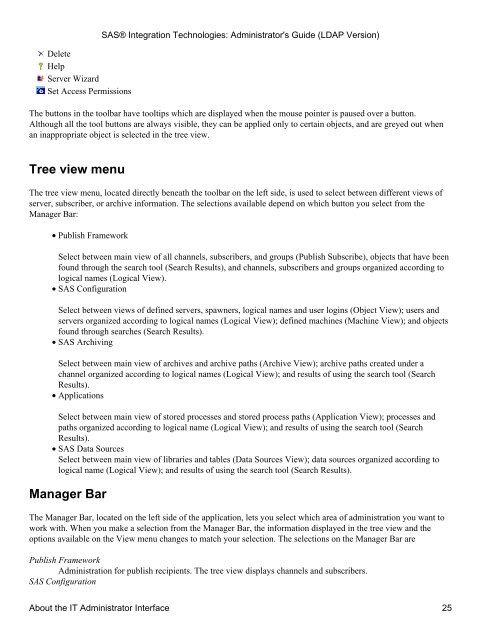SAS® Integration Technologies: Administrator's Guide (LDAP Version)
SAS® Integration Technologies: Administrator's Guide (LDAP Version)
SAS® Integration Technologies: Administrator's Guide (LDAP Version)
Create successful ePaper yourself
Turn your PDF publications into a flip-book with our unique Google optimized e-Paper software.
Delete<br />
Help<br />
Server Wizard<br />
Set Access Permissions<br />
<strong>SAS®</strong> <strong>Integration</strong> <strong>Technologies</strong>: <strong>Administrator's</strong> <strong>Guide</strong> (<strong>LDAP</strong> <strong>Version</strong>)<br />
The buttons in the toolbar have tooltips which are displayed when the mouse pointer is paused over a button.<br />
Although all the tool buttons are always visible, they can be applied only to certain objects, and are greyed out when<br />
an inappropriate object is selected in the tree view.<br />
Tree view menu<br />
The tree view menu, located directly beneath the toolbar on the left side, is used to select between different views of<br />
server, subscriber, or archive information. The selections available depend on which button you select from the<br />
Manager Bar:<br />
• Publish Framework<br />
Select between main view of all channels, subscribers, and groups (Publish Subscribe), objects that have been<br />
found through the search tool (Search Results), and channels, subscribers and groups organized according to<br />
logical names (Logical View).<br />
• SAS Configuration<br />
Select between views of defined servers, spawners, logical names and user logins (Object View); users and<br />
servers organized according to logical names (Logical View); defined machines (Machine View); and objects<br />
found through searches (Search Results).<br />
• SAS Archiving<br />
Select between main view of archives and archive paths (Archive View); archive paths created under a<br />
channel organized according to logical names (Logical View); and results of using the search tool (Search<br />
Results).<br />
• Applications<br />
Select between main view of stored processes and stored process paths (Application View); processes and<br />
paths organized according to logical name (Logical View); and results of using the search tool (Search<br />
Results).<br />
• SAS Data Sources<br />
Select between main view of libraries and tables (Data Sources View); data sources organized according to<br />
logical name (Logical View); and results of using the search tool (Search Results).<br />
Manager Bar<br />
The Manager Bar, located on the left side of the application, lets you select which area of administration you want to<br />
work with. When you make a selection from the Manager Bar, the information displayed in the tree view and the<br />
options available on the View menu changes to match your selection. The selections on the Manager Bar are<br />
Publish Framework<br />
Administration for publish recipients. The tree view displays channels and subscribers.<br />
SAS Configuration<br />
About the IT Administrator Interface 25