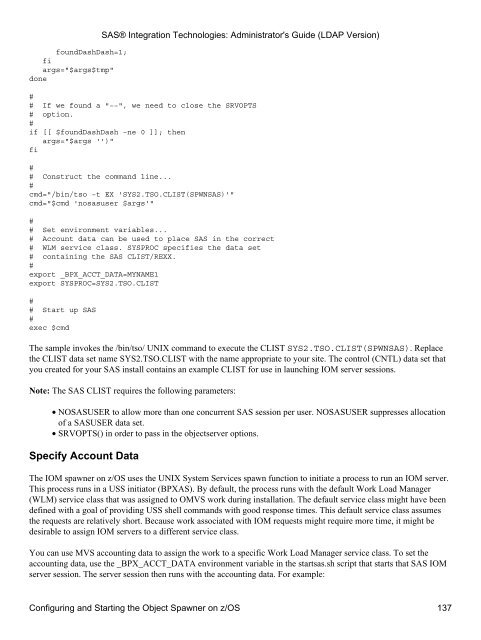SAS® Integration Technologies: Administrator's Guide (LDAP Version)
SAS® Integration Technologies: Administrator's Guide (LDAP Version)
SAS® Integration Technologies: Administrator's Guide (LDAP Version)
You also want an ePaper? Increase the reach of your titles
YUMPU automatically turns print PDFs into web optimized ePapers that Google loves.
foundDashDash=1;<br />
fi<br />
args="$args$tmp"<br />
done<br />
#<br />
# If we found a "−−", we need to close the SRVOPTS<br />
# option.<br />
#<br />
if [[ $foundDashDash −ne 0 ]]; then<br />
args="$args '')"<br />
fi<br />
#<br />
# Construct the command line...<br />
#<br />
cmd="/bin/tso −t EX 'SYS2.TSO.CLIST(SPWNSAS)'"<br />
cmd="$cmd 'nosasuser $args'"<br />
#<br />
# Set environment variables...<br />
# Account data can be used to place SAS in the correct<br />
# WLM service class. SYSPROC specifies the data set<br />
# containing the SAS CLIST/REXX.<br />
#<br />
export _BPX_ACCT_DATA=MYNAME1<br />
export SYSPROC=SYS2.TSO.CLIST<br />
#<br />
# Start up SAS<br />
#<br />
exec $cmd<br />
The sample invokes the /bin/tso/ UNIX command to execute the CLIST SYS2.TSO.CLIST(SPWNSAS). Replace<br />
the CLIST data set name SYS2.TSO.CLIST with the name appropriate to your site. The control (CNTL) data set that<br />
you created for your SAS install contains an example CLIST for use in launching IOM server sessions.<br />
Note: The SAS CLIST requires the following parameters:<br />
• NOSASUSER to allow more than one concurrent SAS session per user. NOSASUSER suppresses allocation<br />
of a SASUSER data set.<br />
• SRVOPTS() in order to pass in the objectserver options.<br />
Specify Account Data<br />
<strong>SAS®</strong> <strong>Integration</strong> <strong>Technologies</strong>: <strong>Administrator's</strong> <strong>Guide</strong> (<strong>LDAP</strong> <strong>Version</strong>)<br />
The IOM spawner on z/OS uses the UNIX System Services spawn function to initiate a process to run an IOM server.<br />
This process runs in a USS initiator (BPXAS). By default, the process runs with the default Work Load Manager<br />
(WLM) service class that was assigned to OMVS work during installation. The default service class might have been<br />
defined with a goal of providing USS shell commands with good response times. This default service class assumes<br />
the requests are relatively short. Because work associated with IOM requests might require more time, it might be<br />
desirable to assign IOM servers to a different service class.<br />
You can use MVS accounting data to assign the work to a specific Work Load Manager service class. To set the<br />
accounting data, use the _BPX_ACCT_DATA environment variable in the startsas.sh script that starts that SAS IOM<br />
server session. The server session then runs with the accounting data. For example:<br />
Configuring and Starting the Object Spawner on z/OS 137