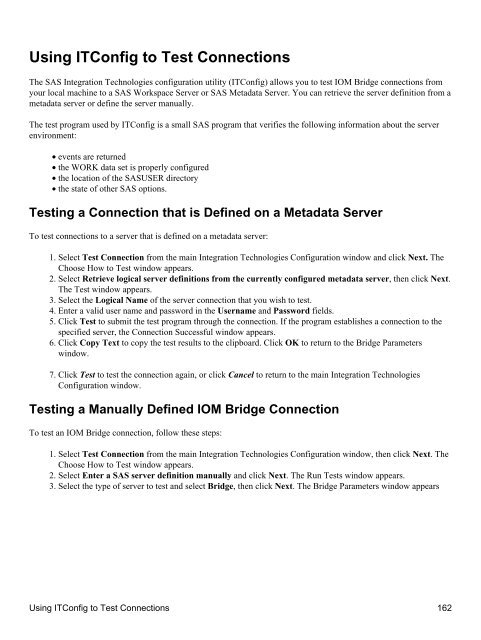SAS® Integration Technologies: Administrator's Guide (LDAP Version)
SAS® Integration Technologies: Administrator's Guide (LDAP Version)
SAS® Integration Technologies: Administrator's Guide (LDAP Version)
Create successful ePaper yourself
Turn your PDF publications into a flip-book with our unique Google optimized e-Paper software.
Using ITConfig to Test Connections<br />
The SAS <strong>Integration</strong> <strong>Technologies</strong> configuration utility (ITConfig) allows you to test IOM Bridge connections from<br />
your local machine to a SAS Workspace Server or SAS Metadata Server. You can retrieve the server definition from a<br />
metadata server or define the server manually.<br />
The test program used by ITConfig is a small SAS program that verifies the following information about the server<br />
environment:<br />
• events are returned<br />
• the WORK data set is properly configured<br />
• the location of the SASUSER directory<br />
• the state of other SAS options.<br />
Testing a Connection that is Defined on a Metadata Server<br />
To test connections to a server that is defined on a metadata server:<br />
1. Select Test Connection from the main <strong>Integration</strong> <strong>Technologies</strong> Configuration window and click Next. The<br />
Choose How to Test window appears.<br />
2. Select Retrieve logical server definitions from the currently configured metadata server, then click Next.<br />
The Test window appears.<br />
3. Select the Logical Name of the server connection that you wish to test.<br />
4. Enter a valid user name and password in the Username and Password fields.<br />
5. Click Test to submit the test program through the connection. If the program establishes a connection to the<br />
specified server, the Connection Successful window appears.<br />
6. Click Copy Text to copy the test results to the clipboard. Click OK to return to the Bridge Parameters<br />
window.<br />
7. Click Test to test the connection again, or click Cancel to return to the main <strong>Integration</strong> <strong>Technologies</strong><br />
Configuration window.<br />
Testing a Manually Defined IOM Bridge Connection<br />
To test an IOM Bridge connection, follow these steps:<br />
1. Select Test Connection from the main <strong>Integration</strong> <strong>Technologies</strong> Configuration window, then click Next. The<br />
Choose How to Test window appears.<br />
2. Select Enter a SAS server definition manually and click Next. The Run Tests window appears.<br />
3. Select the type of server to test and select Bridge, then click Next. The Bridge Parameters window appears<br />
Using ITConfig to Test Connections 162