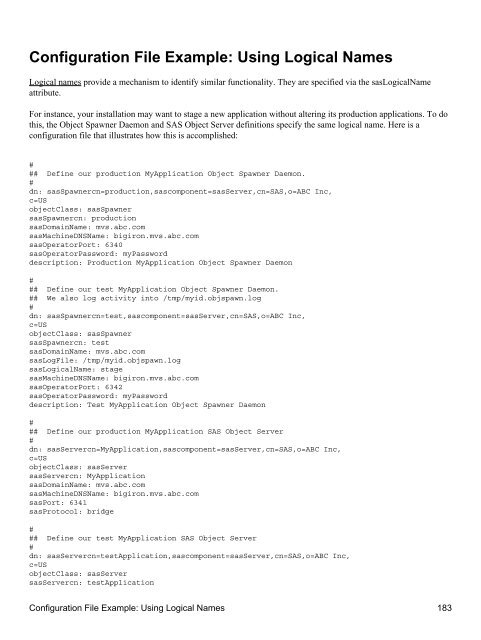SAS® Integration Technologies: Administrator's Guide (LDAP Version)
SAS® Integration Technologies: Administrator's Guide (LDAP Version)
SAS® Integration Technologies: Administrator's Guide (LDAP Version)
Create successful ePaper yourself
Turn your PDF publications into a flip-book with our unique Google optimized e-Paper software.
Configuration File Example: Using Logical Names<br />
Logical names provide a mechanism to identify similar functionality. They are specified via the sasLogicalName<br />
attribute.<br />
For instance, your installation may want to stage a new application without altering its production applications. To do<br />
this, the Object Spawner Daemon and SAS Object Server definitions specify the same logical name. Here is a<br />
configuration file that illustrates how this is accomplished:<br />
#<br />
## Define our production MyApplication Object Spawner Daemon.<br />
#<br />
dn: sasSpawnercn=production,sascomponent=sasServer,cn=SAS,o=ABC Inc,<br />
c=US<br />
objectClass: sasSpawner<br />
sasSpawnercn: production<br />
sasDomainName: mvs.abc.com<br />
sasMachineDNSName: bigiron.mvs.abc.com<br />
sasOperatorPort: 6340<br />
sasOperatorPassword: myPassword<br />
description: Production MyApplication Object Spawner Daemon<br />
#<br />
## Define our test MyApplication Object Spawner Daemon.<br />
## We also log activity into /tmp/myid.objspawn.log<br />
#<br />
dn: sasSpawnercn=test,sascomponent=sasServer,cn=SAS,o=ABC Inc,<br />
c=US<br />
objectClass: sasSpawner<br />
sasSpawnercn: test<br />
sasDomainName: mvs.abc.com<br />
sasLogFile: /tmp/myid.objspawn.log<br />
sasLogicalName: stage<br />
sasMachineDNSName: bigiron.mvs.abc.com<br />
sasOperatorPort: 6342<br />
sasOperatorPassword: myPassword<br />
description: Test MyApplication Object Spawner Daemon<br />
#<br />
## Define our production MyApplication SAS Object Server<br />
#<br />
dn: sasServercn=MyApplication,sascomponent=sasServer,cn=SAS,o=ABC Inc,<br />
c=US<br />
objectClass: sasServer<br />
sasServercn: MyApplication<br />
sasDomainName: mvs.abc.com<br />
sasMachineDNSName: bigiron.mvs.abc.com<br />
sasPort: 6341<br />
sasProtocol: bridge<br />
#<br />
## Define our test MyApplication SAS Object Server<br />
#<br />
dn: sasServercn=testApplication,sascomponent=sasServer,cn=SAS,o=ABC Inc,<br />
c=US<br />
objectClass: sasServer<br />
sasServercn: testApplication<br />
Configuration File Example: Using Logical Names 183