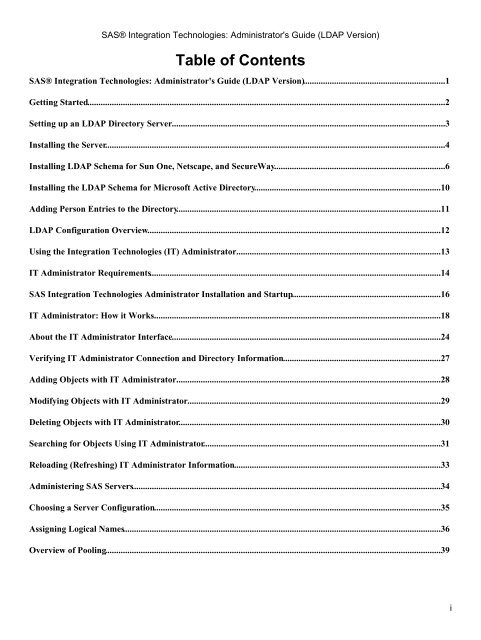SAS® Integration Technologies: Administrator's Guide (LDAP Version)
SAS® Integration Technologies: Administrator's Guide (LDAP Version)
SAS® Integration Technologies: Administrator's Guide (LDAP Version)
Create successful ePaper yourself
Turn your PDF publications into a flip-book with our unique Google optimized e-Paper software.
<strong>SAS®</strong> <strong>Integration</strong> <strong>Technologies</strong>: <strong>Administrator's</strong> <strong>Guide</strong> (<strong>LDAP</strong> <strong>Version</strong>)<br />
Table of Contents<br />
<strong>SAS®</strong> <strong>Integration</strong> <strong>Technologies</strong>: <strong>Administrator's</strong> <strong>Guide</strong> (<strong>LDAP</strong> <strong>Version</strong>)................................................................1<br />
Getting Started.................................................................................................................................................................2<br />
Setting up an <strong>LDAP</strong> Directory Server...........................................................................................................................3<br />
Installing the Server.........................................................................................................................................................4<br />
Installing <strong>LDAP</strong> Schema for Sun One, Netscape, and SecureWay.............................................................................6<br />
Installing the <strong>LDAP</strong> Schema for Microsoft Active Directory....................................................................................10<br />
Adding Person Entries to the Directory.......................................................................................................................11<br />
<strong>LDAP</strong> Configuration Overview....................................................................................................................................12<br />
Using the <strong>Integration</strong> <strong>Technologies</strong> (IT) Administrator............................................................................................13<br />
IT Administrator Requirements...................................................................................................................................14<br />
SAS <strong>Integration</strong> <strong>Technologies</strong> Administrator Installation and Startup...................................................................16<br />
IT Administrator: How it Works.................................................................................................................................18<br />
About the IT Administrator Interface.........................................................................................................................24<br />
Verifying IT Administrator Connection and Directory Information.......................................................................27<br />
Adding Objects with IT Administrator.......................................................................................................................28<br />
Modifying Objects with IT Administrator..................................................................................................................29<br />
Deleting Objects with IT Administrator......................................................................................................................30<br />
Searching for Objects Using IT Administrator...........................................................................................................31<br />
Reloading (Refreshing) IT Administrator Information.............................................................................................33<br />
Administering SAS Servers...........................................................................................................................................34<br />
Choosing a Server Configuration.................................................................................................................................35<br />
Assigning Logical Names...............................................................................................................................................36<br />
Overview of Pooling.......................................................................................................................................................39<br />
i