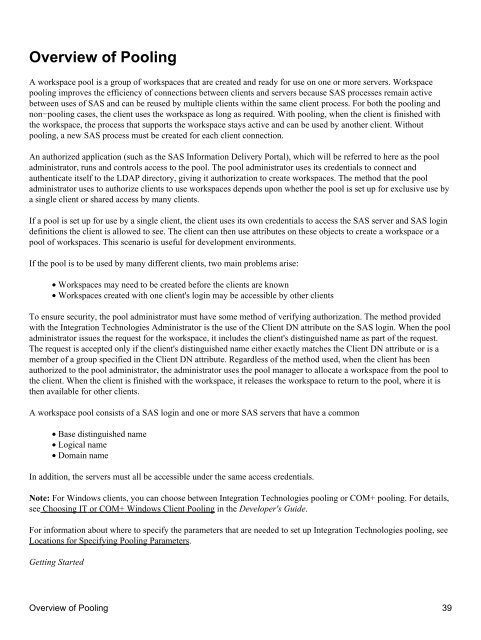SAS® Integration Technologies: Administrator's Guide (LDAP Version)
SAS® Integration Technologies: Administrator's Guide (LDAP Version)
SAS® Integration Technologies: Administrator's Guide (LDAP Version)
Create successful ePaper yourself
Turn your PDF publications into a flip-book with our unique Google optimized e-Paper software.
Overview of Pooling<br />
A workspace pool is a group of workspaces that are created and ready for use on one or more servers. Workspace<br />
pooling improves the efficiency of connections between clients and servers because SAS processes remain active<br />
between uses of SAS and can be reused by multiple clients within the same client process. For both the pooling and<br />
non−pooling cases, the client uses the workspace as long as required. With pooling, when the client is finished with<br />
the workspace, the process that supports the workspace stays active and can be used by another client. Without<br />
pooling, a new SAS process must be created for each client connection.<br />
An authorized application (such as the SAS Information Delivery Portal), which will be referred to here as the pool<br />
administrator, runs and controls access to the pool. The pool administrator uses its credentials to connect and<br />
authenticate itself to the <strong>LDAP</strong> directory, giving it authorization to create workspaces. The method that the pool<br />
administrator uses to authorize clients to use workspaces depends upon whether the pool is set up for exclusive use by<br />
a single client or shared access by many clients.<br />
If a pool is set up for use by a single client, the client uses its own credentials to access the SAS server and SAS login<br />
definitions the client is allowed to see. The client can then use attributes on these objects to create a workspace or a<br />
pool of workspaces. This scenario is useful for development environments.<br />
If the pool is to be used by many different clients, two main problems arise:<br />
• Workspaces may need to be created before the clients are known<br />
• Workspaces created with one client's login may be accessible by other clients<br />
To ensure security, the pool administrator must have some method of verifying authorization. The method provided<br />
with the <strong>Integration</strong> <strong>Technologies</strong> Administrator is the use of the Client DN attribute on the SAS login. When the pool<br />
administrator issues the request for the workspace, it includes the client's distinguished name as part of the request.<br />
The request is accepted only if the client's distinguished name either exactly matches the Client DN attribute or is a<br />
member of a group specified in the Client DN attribute. Regardless of the method used, when the client has been<br />
authorized to the pool administrator, the administrator uses the pool manager to allocate a workspace from the pool to<br />
the client. When the client is finished with the workspace, it releases the workspace to return to the pool, where it is<br />
then available for other clients.<br />
A workspace pool consists of a SAS login and one or more SAS servers that have a common<br />
• Base distinguished name<br />
• Logical name<br />
• Domain name<br />
In addition, the servers must all be accessible under the same access credentials.<br />
Note: For Windows clients, you can choose between <strong>Integration</strong> <strong>Technologies</strong> pooling or COM+ pooling. For details,<br />
see Choosing IT or COM+ Windows Client Pooling in the Developer's <strong>Guide</strong>.<br />
For information about where to specify the parameters that are needed to set up <strong>Integration</strong> <strong>Technologies</strong> pooling, see<br />
Locations for Specifying Pooling Parameters.<br />
Getting Started<br />
Overview of Pooling 39