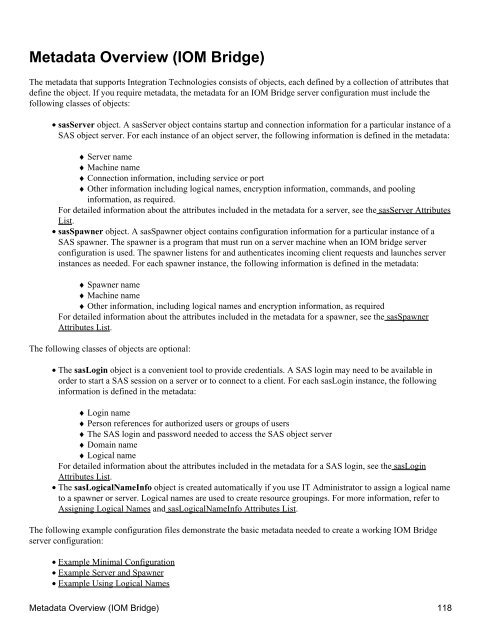SAS® Integration Technologies: Administrator's Guide (LDAP Version)
SAS® Integration Technologies: Administrator's Guide (LDAP Version)
SAS® Integration Technologies: Administrator's Guide (LDAP Version)
Create successful ePaper yourself
Turn your PDF publications into a flip-book with our unique Google optimized e-Paper software.
Metadata Overview (IOM Bridge)<br />
The metadata that supports <strong>Integration</strong> <strong>Technologies</strong> consists of objects, each defined by a collection of attributes that<br />
define the object. If you require metadata, the metadata for an IOM Bridge server configuration must include the<br />
following classes of objects:<br />
• sasServer object. A sasServer object contains startup and connection information for a particular instance of a<br />
SAS object server. For each instance of an object server, the following information is defined in the metadata:<br />
♦ Server name<br />
♦ Machine name<br />
♦ Connection information, including service or port<br />
♦ Other information including logical names, encryption information, commands, and pooling<br />
information, as required.<br />
For detailed information about the attributes included in the metadata for a server, see the sasServer Attributes<br />
List.<br />
•<br />
sasSpawner object. A sasSpawner object contains configuration information for a particular instance of a<br />
SAS spawner. The spawner is a program that must run on a server machine when an IOM bridge server<br />
configuration is used. The spawner listens for and authenticates incoming client requests and launches server<br />
instances as needed. For each spawner instance, the following information is defined in the metadata:<br />
♦ Spawner name<br />
♦ Machine name<br />
♦ Other information, including logical names and encryption information, as required<br />
For detailed information about the attributes included in the metadata for a spawner, see the sasSpawner<br />
Attributes List.<br />
The following classes of objects are optional:<br />
• The sasLogin object is a convenient tool to provide credentials. A SAS login may need to be available in<br />
order to start a SAS session on a server or to connect to a client. For each sasLogin instance, the following<br />
information is defined in the metadata:<br />
♦ Login name<br />
♦ Person references for authorized users or groups of users<br />
♦ The SAS login and password needed to access the SAS object server<br />
♦ Domain name<br />
♦ Logical name<br />
For detailed information about the attributes included in the metadata for a SAS login, see the sasLogin<br />
Attributes List.<br />
• The sasLogicalNameInfo object is created automatically if you use IT Administrator to assign a logical name<br />
to a spawner or server. Logical names are used to create resource groupings. For more information, refer to<br />
Assigning Logical Names and sasLogicalNameInfo Attributes List.<br />
The following example configuration files demonstrate the basic metadata needed to create a working IOM Bridge<br />
server configuration:<br />
• Example Minimal Configuration<br />
• Example Server and Spawner<br />
• Example Using Logical Names<br />
Metadata Overview (IOM Bridge) 118