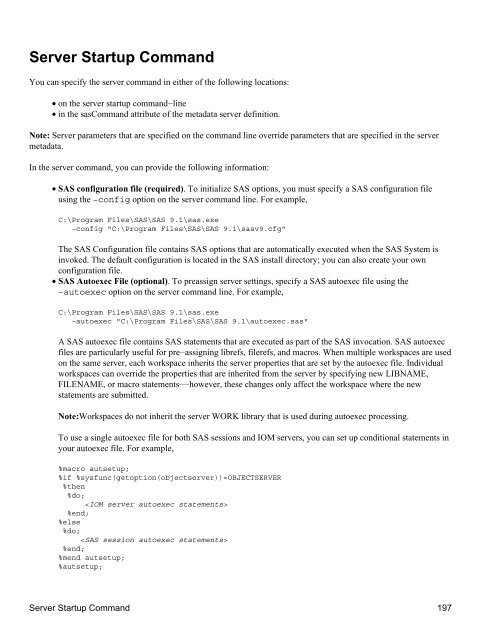SAS® Integration Technologies: Administrator's Guide (LDAP Version)
SAS® Integration Technologies: Administrator's Guide (LDAP Version)
SAS® Integration Technologies: Administrator's Guide (LDAP Version)
You also want an ePaper? Increase the reach of your titles
YUMPU automatically turns print PDFs into web optimized ePapers that Google loves.
Server Startup Command<br />
You can specify the server command in either of the following locations:<br />
• on the server startup command−line<br />
• in the sasCommand attribute of the metadata server definition.<br />
Note: Server parameters that are specified on the command line override parameters that are specified in the server<br />
metadata.<br />
In the server command, you can provide the following information:<br />
• SAS configuration file (required). To initialize SAS options, you must specify a SAS configuration file<br />
using the −config option on the server command line. For example,<br />
C:\Program Files\SAS\SAS 9.1\sas.exe<br />
−config "C:\Program Files\SAS\SAS 9.1\sasv9.cfg"<br />
The SAS Configuration file contains SAS options that are automatically executed when the SAS System is<br />
invoked. The default configuration is located in the SAS install directory; you can also create your own<br />
configuration file.<br />
• SAS Autoexec File (optional). To preassign server settings, specify a SAS autoexec file using the<br />
−autoexec option on the server command line. For example,<br />
C:\Program Files\SAS\SAS 9.1\sas.exe<br />
−autoexec "C:\Program Files\SAS\SAS 9.1\autoexec.sas"<br />
A SAS autoexec file contains SAS statements that are executed as part of the SAS invocation. SAS autoexec<br />
files are particularly useful for pre−assigning librefs, filerefs, and macros. When multiple workspaces are used<br />
on the same server, each workspace inherits the server properties that are set by the autoexec file. Individual<br />
workspaces can override the properties that are inherited from the server by specifying new LIBNAME,<br />
FILENAME, or macro statements−−however, these changes only affect the workspace where the new<br />
statements are submitted.<br />
Note:Workspaces do not inherit the server WORK library that is used during autoexec processing.<br />
To use a single autoexec file for both SAS sessions and IOM servers, you can set up conditional statements in<br />
your autoexec file. For example,<br />
%macro autsetup;<br />
%if %sysfunc(getoption(objectserver))=OBJECTSERVER<br />
%then<br />
%do;<br />
<br />
%end;<br />
%else<br />
%do;<br />
<br />
%end;<br />
%mend autsetup;<br />
%autsetup;<br />
Server Startup Command 197