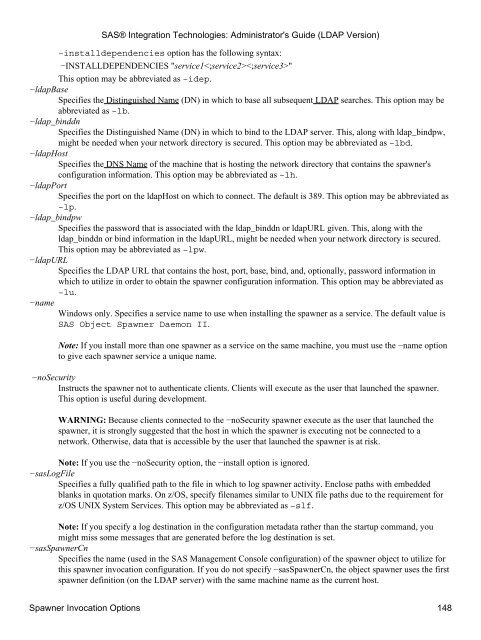SAS® Integration Technologies: Administrator's Guide (LDAP Version)
SAS® Integration Technologies: Administrator's Guide (LDAP Version)
SAS® Integration Technologies: Administrator's Guide (LDAP Version)
Create successful ePaper yourself
Turn your PDF publications into a flip-book with our unique Google optimized e-Paper software.
<strong>SAS®</strong> <strong>Integration</strong> <strong>Technologies</strong>: <strong>Administrator's</strong> <strong>Guide</strong> (<strong>LDAP</strong> <strong>Version</strong>)<br />
−installdependencies option has the following syntax:<br />
−INSTALLDEPENDENCIES "service1"<br />
This option may be abbreviated as −idep.<br />
−ldapBase<br />
Specifies the Distinguished Name (DN) in which to base all subsequent <strong>LDAP</strong> searches. This option may be<br />
abbreviated as −lb.<br />
−ldap_binddn<br />
Specifies the Distinguished Name (DN) in which to bind to the <strong>LDAP</strong> server. This, along with ldap_bindpw,<br />
might be needed when your network directory is secured. This option may be abbreviated as −lbd.<br />
−ldapHost<br />
Specifies the DNS Name of the machine that is hosting the network directory that contains the spawner's<br />
configuration information. This option may be abbreviated as −lh.<br />
−ldapPort<br />
Specifies the port on the ldapHost on which to connect. The default is 389. This option may be abbreviated as<br />
−lp.<br />
−ldap_bindpw<br />
Specifies the password that is associated with the ldap_binddn or ldapURL given. This, along with the<br />
ldap_binddn or bind information in the ldapURL, might be needed when your network directory is secured.<br />
This option may be abbreviated as −lpw.<br />
−ldapURL<br />
Specifies the <strong>LDAP</strong> URL that contains the host, port, base, bind, and, optionally, password information in<br />
which to utilize in order to obtain the spawner configuration information. This option may be abbreviated as<br />
−lu.<br />
−name<br />
Windows only. Specifies a service name to use when installing the spawner as a service. The default value is<br />
SAS Object Spawner Daemon II.<br />
Note: If you install more than one spawner as a service on the same machine, you must use the −name option<br />
to give each spawner service a unique name.<br />
−noSecurity<br />
Instructs the spawner not to authenticate clients. Clients will execute as the user that launched the spawner.<br />
This option is useful during development.<br />
WARNING: Because clients connected to the −noSecurity spawner execute as the user that launched the<br />
spawner, it is strongly suggested that the host in which the spawner is executing not be connected to a<br />
network. Otherwise, data that is accessible by the user that launched the spawner is at risk.<br />
Note: If you use the −noSecurity option, the −install option is ignored.<br />
−sasLogFile<br />
Specifies a fully qualified path to the file in which to log spawner activity. Enclose paths with embedded<br />
blanks in quotation marks. On z/OS, specify filenames similar to UNIX file paths due to the requirement for<br />
z/OS UNIX System Services. This option may be abbreviated as −slf.<br />
Note: If you specify a log destination in the configuration metadata rather than the startup command, you<br />
might miss some messages that are generated before the log destination is set.<br />
−sasSpawnerCn<br />
Specifies the name (used in the SAS Management Console configuration) of the spawner object to utilize for<br />
this spawner invocation configuration. If you do not specify −sasSpawnerCn, the object spawner uses the first<br />
spawner definition (on the <strong>LDAP</strong> server) with the same machine name as the current host.<br />
Spawner Invocation Options 148