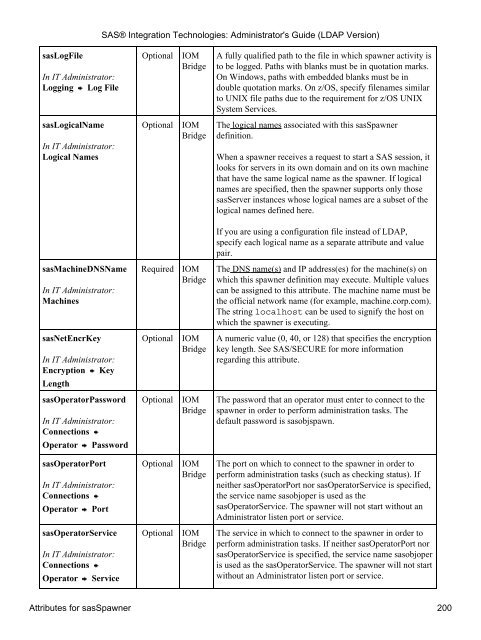SAS® Integration Technologies: Administrator's Guide (LDAP Version)
SAS® Integration Technologies: Administrator's Guide (LDAP Version)
SAS® Integration Technologies: Administrator's Guide (LDAP Version)
You also want an ePaper? Increase the reach of your titles
YUMPU automatically turns print PDFs into web optimized ePapers that Google loves.
<strong>SAS®</strong> <strong>Integration</strong> <strong>Technologies</strong>: <strong>Administrator's</strong> <strong>Guide</strong> (<strong>LDAP</strong> <strong>Version</strong>)<br />
sasLogFile<br />
In IT Administrator:<br />
Logging Log File<br />
Optional<br />
IOM<br />
Bridge<br />
A fully qualified path to the file in which spawner activity is<br />
to be logged. Paths with blanks must be in quotation marks.<br />
On Windows, paths with embedded blanks must be in<br />
double quotation marks. On z/OS, specify filenames similar<br />
to UNIX file paths due to the requirement for z/OS UNIX<br />
System Services.<br />
sasLogicalName<br />
In IT Administrator:<br />
Logical Names<br />
Optional<br />
IOM<br />
Bridge<br />
The logical names associated with this sasSpawner<br />
definition.<br />
When a spawner receives a request to start a SAS session, it<br />
looks for servers in its own domain and on its own machine<br />
that have the same logical name as the spawner. If logical<br />
names are specified, then the spawner supports only those<br />
sasServer instances whose logical names are a subset of the<br />
logical names defined here.<br />
If you are using a configuration file instead of <strong>LDAP</strong>,<br />
specify each logical name as a separate attribute and value<br />
pair.<br />
sasMachineDNSName<br />
In IT Administrator:<br />
Machines<br />
Required<br />
IOM<br />
Bridge<br />
The DNS name(s) and IP address(es) for the machine(s) on<br />
which this spawner definition may execute. Multiple values<br />
can be assigned to this attribute. The machine name must be<br />
the official network name (for example, machine.corp.com).<br />
The string localhost can be used to signify the host on<br />
which the spawner is executing.<br />
sasNetEncrKey<br />
In IT Administrator:<br />
Encryption Key<br />
Optional<br />
IOM<br />
Bridge<br />
A numeric value (0, 40, or 128) that specifies the encryption<br />
key length. See SAS/SECURE for more information<br />
regarding this attribute.<br />
Length<br />
sasOperatorPassword<br />
In IT Administrator:<br />
Connections<br />
Optional<br />
IOM<br />
Bridge<br />
The password that an operator must enter to connect to the<br />
spawner in order to perform administration tasks. The<br />
default password is sasobjspawn.<br />
Operator Password<br />
sasOperatorPort<br />
In IT Administrator:<br />
Connections<br />
Operator Port<br />
Optional<br />
IOM<br />
Bridge<br />
The port on which to connect to the spawner in order to<br />
perform administration tasks (such as checking status). If<br />
neither sasOperatorPort nor sasOperatorService is specified,<br />
the service name sasobjoper is used as the<br />
sasOperatorService. The spawner will not start without an<br />
Administrator listen port or service.<br />
sasOperatorService<br />
In IT Administrator:<br />
Connections<br />
Operator Service<br />
Optional<br />
IOM<br />
Bridge<br />
The service in which to connect to the spawner in order to<br />
perform administration tasks. If neither sasOperatorPort nor<br />
sasOperatorService is specified, the service name sasobjoper<br />
is used as the sasOperatorService. The spawner will not start<br />
without an Administrator listen port or service.<br />
Attributes for sasSpawner 200