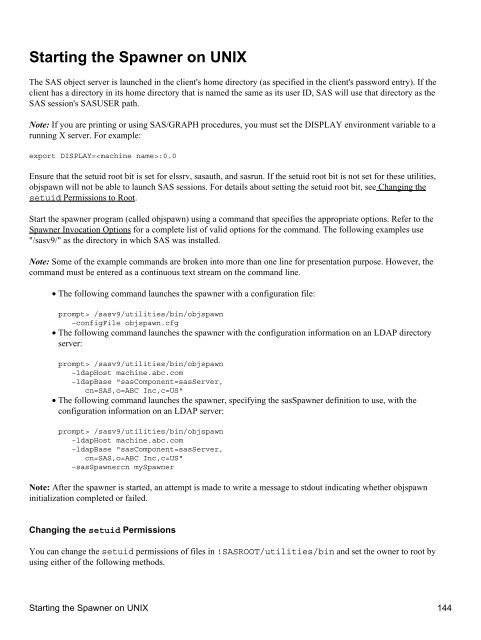SAS® Integration Technologies: Administrator's Guide (LDAP Version)
SAS® Integration Technologies: Administrator's Guide (LDAP Version)
SAS® Integration Technologies: Administrator's Guide (LDAP Version)
You also want an ePaper? Increase the reach of your titles
YUMPU automatically turns print PDFs into web optimized ePapers that Google loves.
Starting the Spawner on UNIX<br />
The SAS object server is launched in the client's home directory (as specified in the client's password entry). If the<br />
client has a directory in its home directory that is named the same as its user ID, SAS will use that directory as the<br />
SAS session's SASUSER path.<br />
Note: If you are printing or using SAS/GRAPH procedures, you must set the DISPLAY environment variable to a<br />
running X server. For example:<br />
export DISPLAY=:0.0<br />
Ensure that the setuid root bit is set for elssrv, sasauth, and sasrun. If the setuid root bit is not set for these utilities,<br />
objspawn will not be able to launch SAS sessions. For details about setting the setuid root bit, see Changing the<br />
setuid Permissions to Root.<br />
Start the spawner program (called objspawn) using a command that specifies the appropriate options. Refer to the<br />
Spawner Invocation Options for a complete list of valid options for the command. The following examples use<br />
"/sasv9/" as the directory in which SAS was installed.<br />
Note: Some of the example commands are broken into more than one line for presentation purpose. However, the<br />
command must be entered as a continuous text stream on the command line.<br />
• The following command launches the spawner with a configuration file:<br />
prompt> /sasv9/utilities/bin/objspawn<br />
−configFile objspawn.cfg<br />
• The following command launches the spawner with the configuration information on an <strong>LDAP</strong> directory<br />
server:<br />
prompt> /sasv9/utilities/bin/objspawn<br />
−ldapHost machine.abc.com<br />
−ldapBase "sasComponent=sasServer,<br />
cn=SAS,o=ABC Inc,c=US"<br />
• The following command launches the spawner, specifying the sasSpawner definition to use, with the<br />
configuration information on an <strong>LDAP</strong> server:<br />
prompt> /sasv9/utilities/bin/objspawn<br />
−ldapHost machine.abc.com<br />
−ldapBase "sasComponent=sasServer,<br />
cn=SAS,o=ABC Inc,c=US"<br />
−sasSpawnercn mySpawner<br />
Note: After the spawner is started, an attempt is made to write a message to stdout indicating whether objspawn<br />
initialization completed or failed.<br />
Changing the setuid Permissions<br />
You can change the setuid permissions of files in !SASROOT/utilities/bin and set the owner to root by<br />
using either of the following methods.<br />
Starting the Spawner on UNIX 144