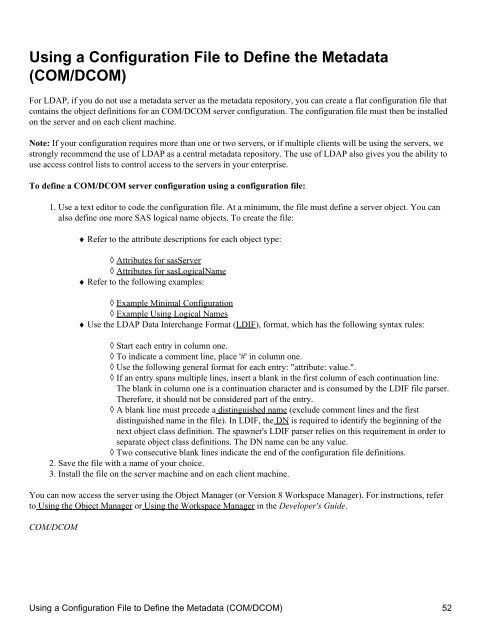SAS® Integration Technologies: Administrator's Guide (LDAP Version)
SAS® Integration Technologies: Administrator's Guide (LDAP Version)
SAS® Integration Technologies: Administrator's Guide (LDAP Version)
Create successful ePaper yourself
Turn your PDF publications into a flip-book with our unique Google optimized e-Paper software.
Using a Configuration File to Define the Metadata<br />
(COM/DCOM)<br />
For <strong>LDAP</strong>, if you do not use a metadata server as the metadata repository, you can create a flat configuration file that<br />
contains the object definitions for an COM/DCOM server configuration. The configuration file must then be installed<br />
on the server and on each client machine.<br />
Note: If your configuration requires more than one or two servers, or if multiple clients will be using the servers, we<br />
strongly recommend the use of <strong>LDAP</strong> as a central metadata repository. The use of <strong>LDAP</strong> also gives you the ability to<br />
use access control lists to control access to the servers in your enterprise.<br />
To define a COM/DCOM server configuration using a configuration file:<br />
1.<br />
Use a text editor to code the configuration file. At a minimum, the file must define a server object. You can<br />
also define one more SAS logical name objects. To create the file:<br />
♦ Refer to the attribute descriptions for each object type:<br />
◊ Attributes for sasServer<br />
◊ Attributes for sasLogicalName<br />
♦ Refer to the following examples:<br />
◊ Example Minimal Configuration<br />
◊ Example Using Logical Names<br />
♦ Use the <strong>LDAP</strong> Data Interchange Format (LDIF), format, which has the following syntax rules:<br />
◊ Start each entry in column one.<br />
◊ To indicate a comment line, place '#' in column one.<br />
◊ Use the following general format for each entry: "attribute: value.".<br />
◊ If an entry spans multiple lines, insert a blank in the first column of each continuation line.<br />
The blank in column one is a continuation character and is consumed by the LDIF file parser.<br />
Therefore, it should not be considered part of the entry.<br />
◊ A blank line must precede a distinguished name (exclude comment lines and the first<br />
distinguished name in the file). In LDIF, the DN is required to identify the beginning of the<br />
next object class definition. The spawner's LDIF parser relies on this requirement in order to<br />
separate object class definitions. The DN name can be any value.<br />
◊ Two consecutive blank lines indicate the end of the configuration file definitions.<br />
2. Save the file with a name of your choice.<br />
3. Install the file on the server machine and on each client machine.<br />
You can now access the server using the Object Manager (or <strong>Version</strong> 8 Workspace Manager). For instructions, refer<br />
to Using the Object Manager or Using the Workspace Manager in the Developer's <strong>Guide</strong>.<br />
COM/DCOM<br />
Using a Configuration File to Define the Metadata (COM/DCOM) 52