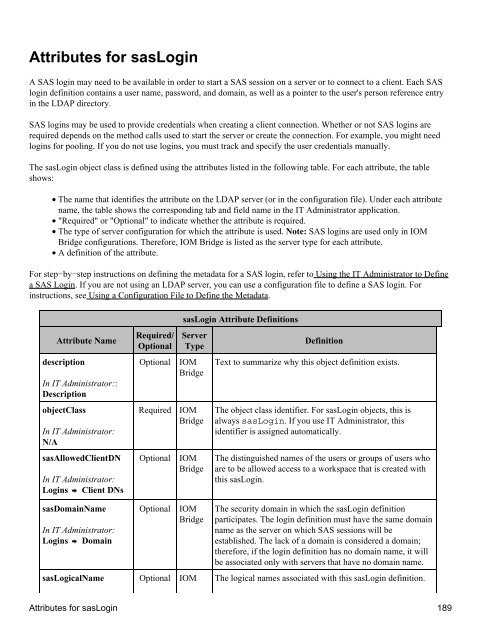SAS® Integration Technologies: Administrator's Guide (LDAP Version)
SAS® Integration Technologies: Administrator's Guide (LDAP Version)
SAS® Integration Technologies: Administrator's Guide (LDAP Version)
Create successful ePaper yourself
Turn your PDF publications into a flip-book with our unique Google optimized e-Paper software.
Attributes for sasLogin<br />
A SAS login may need to be available in order to start a SAS session on a server or to connect to a client. Each SAS<br />
login definition contains a user name, password, and domain, as well as a pointer to the user's person reference entry<br />
in the <strong>LDAP</strong> directory.<br />
SAS logins may be used to provide credentials when creating a client connection. Whether or not SAS logins are<br />
required depends on the method calls used to start the server or create the connection. For example, you might need<br />
logins for pooling. If you do not use logins, you must track and specify the user credentials manually.<br />
The sasLogin object class is defined using the attributes listed in the following table. For each attribute, the table<br />
shows:<br />
• The name that identifies the attribute on the <strong>LDAP</strong> server (or in the configuration file). Under each attribute<br />
name, the table shows the corresponding tab and field name in the IT Administrator application.<br />
• "Required" or "Optional" to indicate whether the attribute is required.<br />
• The type of server configuration for which the attribute is used. Note: SAS logins are used only in IOM<br />
Bridge configurations. Therefore, IOM Bridge is listed as the server type for each attribute.<br />
• A definition of the attribute.<br />
For step−by−step instructions on defining the metadata for a SAS login, refer to Using the IT Administrator to Define<br />
a SAS Login. If you are not using an <strong>LDAP</strong> server, you can use a configuration file to define a SAS login. For<br />
instructions, see Using a Configuration File to Define the Metadata.<br />
Attribute Name<br />
description<br />
In IT Administrator::<br />
Description<br />
objectClass<br />
In IT Administrator:<br />
N/A<br />
sasAllowedClientDN<br />
In IT Administrator:<br />
Logins Client DNs<br />
Required/<br />
Optional<br />
Optional<br />
Required<br />
Optional<br />
sasLogin Attribute Definitions<br />
Server<br />
Type<br />
IOM<br />
Bridge<br />
IOM<br />
Bridge<br />
IOM<br />
Bridge<br />
Definition<br />
Text to summarize why this object definition exists.<br />
The object class identifier. For sasLogin objects, this is<br />
always sasLogin. If you use IT Administrator, this<br />
identifier is assigned automatically.<br />
The distinguished names of the users or groups of users who<br />
are to be allowed access to a workspace that is created with<br />
this sasLogin.<br />
sasDomainName<br />
In IT Administrator:<br />
Logins Domain<br />
Optional<br />
IOM<br />
Bridge<br />
The security domain in which the sasLogin definition<br />
participates. The login definition must have the same domain<br />
name as the server on which SAS sessions will be<br />
established. The lack of a domain is considered a domain;<br />
therefore, if the login definition has no domain name, it will<br />
be associated only with servers that have no domain name.<br />
sasLogicalName Optional IOM The logical names associated with this sasLogin definition.<br />
Attributes for sasLogin 189