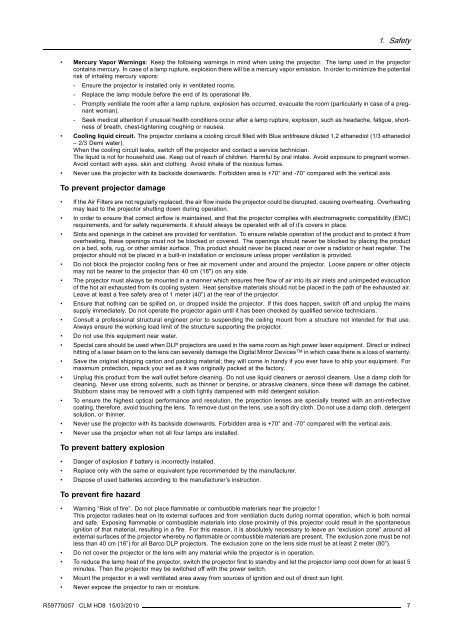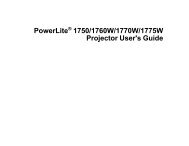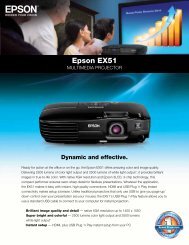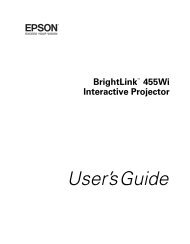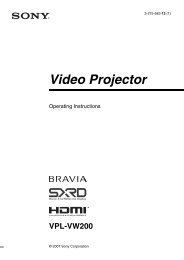CLM HD8 - Projector Central
CLM HD8 - Projector Central
CLM HD8 - Projector Central
Create successful ePaper yourself
Turn your PDF publications into a flip-book with our unique Google optimized e-Paper software.
1. Safety<br />
• Mercury Vapor Warnings: Keep the following warnings in mind when using the projector. The lamp used in the projector<br />
contains mercury. In case of a lamp rupture, explosion there will be a mercury vapor emission. In order to minimize the potential<br />
risk of inhaling mercury vapors:<br />
- Ensure the projector is installed only in ventilated rooms.<br />
- Replace the lamp module before the end of its operational life.<br />
- Promptly ventilate the room after a lamp rupture, explosion has occurred, evacuate the room (particularly in case of a pregnant<br />
woman).<br />
- Seek medical attention if unusual health conditions occur after a lamp rupture, explosion, such as headache, fatigue, shortness<br />
of breath, chest-tightening coughing or nausea.<br />
• Cooling liquid circuit. The projector contains a cooling circuit filled with Blue antifreeze diluted 1,2 ethanediol (1/3 ethanediol<br />
– 2/3 Demi water).<br />
When the cooling circuit leaks, switch off the projector and contact a service technician.<br />
The liquid is not for household use. Keep out of reach of children. Harmful by oral intake. Avoid exposure to pregnant women.<br />
Avoid contact with eyes, skin and clothing. Avoid inhale of the noxious fumes.<br />
• Never use the projector with its backside downwards. Forbidden area is +70° and -70° compared with the vertical axis.<br />
To prevent projector damage<br />
• If the Air Filters are not regularly replaced, the air flow inside the projector could be disrupted, causing overheating. Overheating<br />
may lead to the projector shutting down during operation.<br />
• In order to ensure that correct airflow is maintained, and that the projector complies with electromagnetic compatibility (EMC)<br />
requirements, and for safety requirements, it should always be operated with all of it’s covers in place.<br />
• Slots and openings in the cabinet are provided for ventilation. To ensure reliable operation of the product and to protect it from<br />
overheating, these openings must not be blocked or covered. The openings should never be blocked by placing the product<br />
on a bed, sofa, rug, or other similar surface. This product should never be placed near or over a radiator or heat register. The<br />
projector should not be placed in a built-in installation or enclosure unless proper ventilation is provided.<br />
• Do not block the projector cooling fans or free air movement under and around the projector. Loose papers or other objects<br />
may not be nearer to the projector than 40 cm (16") on any side.<br />
• The projector must always be mounted in a manner which ensures free flow of air into its air inlets and unimpeded evacuation<br />
of the hot air exhausted from its cooling system. Heat sensitive materials should not be placed in the path of the exhausted air.<br />
Leave at least a free safety area of 1 meter (40”) at the rear of the projector.<br />
• Ensure that nothing can be spilled on, or dropped inside the projector. If this does happen, switch off and unplug the mains<br />
supply immediately. Do not operate the projector again until it has been checked by qualified service technicians.<br />
• Consult a professional structural engineer prior to suspending the ceiling mount from a structure not intended for that use.<br />
Always ensure the working load limit of the structure supporting the projector.<br />
• Do not use this equipment near water.<br />
• Special care should be used when DLP projectors are used in the same room as high power laser equipment. Direct or indirect<br />
hitting of a laser beam on to the lens can severely damage the Digital Mirror Devices TM in which case there is a loss of warranty.<br />
• Save the original shipping carton and packing material; they will come in handy if you ever have to ship your equipment. For<br />
maximum protection, repack your set as it was originally packed at the factory.<br />
• Unplug this product from the wall outlet before cleaning. Do not use liquid cleaners or aerosol cleaners. Use a damp cloth for<br />
cleaning. Never use strong solvents, such as thinner or benzine, or abrasive cleaners, since these will damage the cabinet.<br />
Stubborn stains may be removed with a cloth lightly dampened with mild detergent solution.<br />
• To ensure the highest optical performance and resolution, the projection lenses are specially treated with an anti-reflective<br />
coating, therefore, avoid touching the lens. To remove dust on the lens, use a soft dry cloth. Do not use a damp cloth, detergent<br />
solution, or thinner.<br />
• Never use the projector with its backside downwards. Forbidden area is +70° and -70° compared with the vertical axis.<br />
• Never use the projector when not all four lamps are installed.<br />
To prevent battery explosion<br />
• Danger of explosion if battery is incorrectly installed.<br />
• Replace only with the same or equivalent type recommended by the manufacturer.<br />
• Dispose of used batteries according to the manufacturer’s instruction.<br />
To prevent fire hazard<br />
• Warning “Risk of fire”. Do not place flammable or combustible materials near the projector !<br />
This projector radiates heat on its external surfaces and from ventilation ducts during normal operation, which is both normal<br />
and safe. Exposing flammable or combustible materials into close proximity of this projector could result in the spontaneous<br />
ignition of that material, resulting in a fire. For this reason, it is absolutely necessary to leave an “exclusion zone” around all<br />
external surfaces of the projector whereby no flammable or combustible materials are present. The exclusion zone must be not<br />
less than 40 cm (16”) for all Barco DLP projectors. The exclusion zone on the lens side must be at least 2 meter (80”).<br />
• Do not cover the projector or the lens with any material while the projector is in operation.<br />
• To reduce the lamp heat of the projector, switch the projector first to standby and let the projector lamp cool down for at least 5<br />
minutes. Then the projector may be switched off with the power switch.<br />
• Mount the projector in a well ventilated area away from sources of ignition and out of direct sun light.<br />
• Never expose the projector to rain or moisture.<br />
R59770057 <strong>CLM</strong> <strong>HD8</strong> 15/03/2010 7