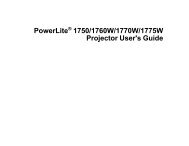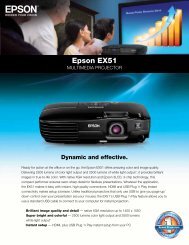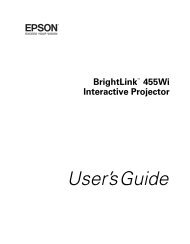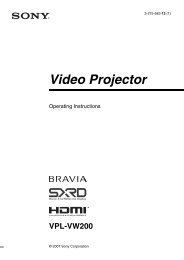CLM HD8 - Projector Central
CLM HD8 - Projector Central
CLM HD8 - Projector Central
You also want an ePaper? Increase the reach of your titles
YUMPU automatically turns print PDFs into web optimized ePapers that Google loves.
13. <strong>Projector</strong> control<br />
2. Use the ▲ or ▼ key to select <strong>Projector</strong> control and press ENTER.<br />
3. Use the ▲ or ▼ key to select Network and press ENTER.<br />
The Ethernet menu opens.<br />
4. Use the ▲ or ▼ key to select Subnet mask and press ENTER to select.<br />
Note: An address contains 4 octets with a maximum value of 255.<br />
Fill out the 4 fields as appropriate for the local subnet.<br />
5. Use the ▲ or ▼ key to select the desired digit and press ◄ or ► key to select the next digit in the address.<br />
Or,<br />
enter the value with the digit keys on the remote control or local keypad. The next digit in the address will be selected automatically.<br />
6. Press EXIT to return.<br />
Image 13-27<br />
Image 13-25<br />
Image 13-26<br />
Image 13-28<br />
13.4.5 Default Gateway set up<br />
How to set up?<br />
1. Press MENU to activate the menus.<br />
2. Use the ▲ or ▼ key to select <strong>Projector</strong> control and press ENTER.<br />
3. Use the ▲ or ▼ key to select Network and press ENTER.<br />
The Ethernet menu opens.<br />
4. Use the ▲ or ▼ key to select Default Gateway and press ENTER to select.<br />
Note: An address contains 4 octets with a maximum value of 255.<br />
Set the default gateway to the IP-address of the router (MUST be on the local subnet!). If there is no router on the projector’s<br />
local subnet then just set this field to any IP-address on the subnet.<br />
5. Use the ▲ or ▼ key to select the desired digit and press ◄ or ► key to select the next digit in the address.<br />
Or,<br />
enter the value with the digit keys on the remote control or local keypad. The next digit in the address will be selected automatically.<br />
Note: This must NOT be 0.0.0.0<br />
142 R59770057 <strong>CLM</strong> <strong>HD8</strong> 15/03/2010