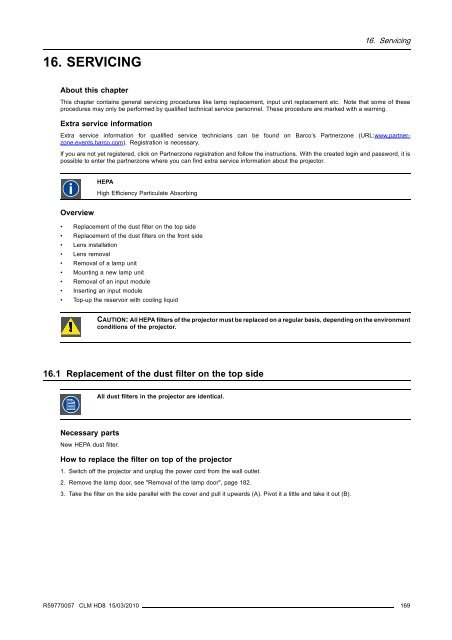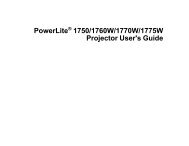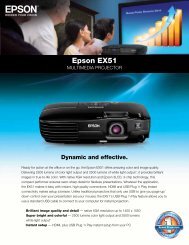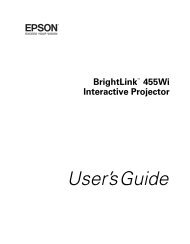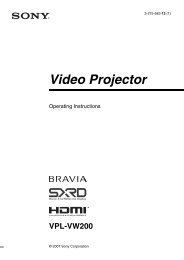CLM HD8 - Projector Central
CLM HD8 - Projector Central
CLM HD8 - Projector Central
Create successful ePaper yourself
Turn your PDF publications into a flip-book with our unique Google optimized e-Paper software.
16. Servicing<br />
16. SERVICING<br />
About this chapter<br />
This chapter contains general servicing procedures like lamp replacement, input unit replacement etc. Note that some of these<br />
procedures may only be performed by qualified technical service personnel. These procedure are marked with a warning.<br />
Extra service information<br />
Extra service information for qualified service technicians can be found on Barco’s Partnerzone (URL:www.partnerzone.events.barco.com).<br />
Registration is necessary.<br />
If you are not yet registered, click on Partnerzone registration and follow the instructions. With the created login and password, it is<br />
possible to enter the partnerzone where you can find extra service information about the projector.<br />
HEPA<br />
High Efficiency Particulate Absorbing<br />
Overview<br />
• Replacement of the dust filter on the top side<br />
• Replacement of the dust filters on the front side<br />
• Lens installation<br />
• Lens removal<br />
• Removal of a lamp unit<br />
• Mounting a new lamp unit<br />
• Removal of an input module<br />
• Inserting an input module<br />
• Top-up the reservoir with cooling liquid<br />
CAUTION: All HEPA filters of the projector must be replaced on a regular basis, depending on the environment<br />
conditions of the projector.<br />
16.1 Replacement of the dust filter on the top side<br />
All dust filters in the projector are identical.<br />
Necessary parts<br />
New HEPA dust filter.<br />
How to replace the filter on top of the projector<br />
1. Switch off the projector and unplug the power cord from the wall outlet.<br />
2. Remove the lamp door, see "Removal of the lamp door", page 182.<br />
3. Take the filter on the side parallel with the cover and pull it upwards (A). Pivot it a little and take it out (B).<br />
R59770057 <strong>CLM</strong> <strong>HD8</strong> 15/03/2010 169