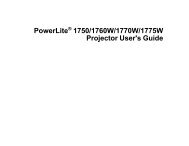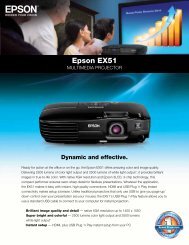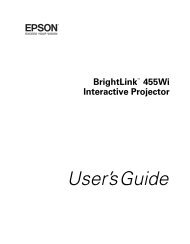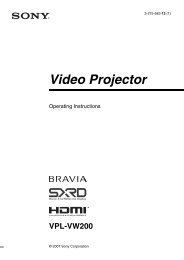CLM HD8 - Projector Central
CLM HD8 - Projector Central
CLM HD8 - Projector Central
Create successful ePaper yourself
Turn your PDF publications into a flip-book with our unique Google optimized e-Paper software.
9. Image menu<br />
An alternative to a full screen White/black pattern is the standard gray scale pattern, the white bar will be used<br />
for white balance and the black bar for black balance.<br />
Image 9-45<br />
Black balance<br />
1. Press MENU to activate the menus.<br />
2. Use the ▲ or ▼ key to select Image and press ENTER.<br />
3. Use the ▲ or ▼ key to select Image settings and press ENTER.<br />
4. Use the ▲ or ▼ key to select Input balance and press ENTER.<br />
5. Do you want to use an internally generated test pattern ?<br />
If yes, Use the ▲ or ▼ key to select Test pattern and press ENTER to toggle between [on] and [off]<br />
If no, Adjust on the selected source.<br />
6. Use the ▲ or ▼ key to select Black balance and press ENTER.<br />
Depending whether a test pattern is selected or not, the adjustment image is displayed.<br />
7. Toggle with ▲ or ▼ key to select Black balance red.<br />
Image 9-47<br />
Image 9-46<br />
Image 9-48<br />
Image 9-50<br />
Image 9-49<br />
8. Adjust the red black level on a minimal value<br />
9. Toggle with ▲ or ▼ key to Black balance blue and adjust the blue black level on a minimal value.<br />
Note: This minimal value is not necessary , provided that the 2 other colors are not influencing too much the color to be adjusted,<br />
in fact the aim is to minimize the effect of the two other colors since there is a risk of reaching too soon the 50% transition<br />
due to the contribution of these two other colors signals.<br />
10.Toggle with ▲ or ▼ key to Black balance green and adjust the Green black level until bright spots appear on the screen.<br />
11.Toggle with ▲ or ▼ key to Black balance blue adjust the Blue black level until bright spots appear on the screen.<br />
12.Toggle with ▲ or ▼ key to Black balance red adjust the Red black level until bright spots appear on the screen.<br />
80 R59770057 <strong>CLM</strong> <strong>HD8</strong> 15/03/2010