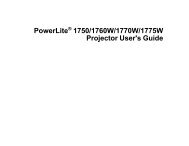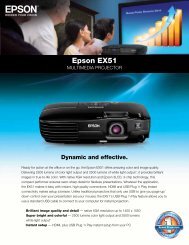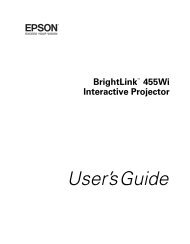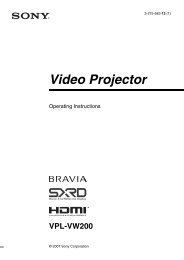CLM HD8 - Projector Central
CLM HD8 - Projector Central
CLM HD8 - Projector Central
You also want an ePaper? Increase the reach of your titles
YUMPU automatically turns print PDFs into web optimized ePapers that Google loves.
9 0<br />
3 4<br />
6. Getting started<br />
Switching to Standby. When the projector is running and you want to go to standby, press the standby key<br />
for 2 seconds. Do not press any longer on the standby key otherwise the projector will restart.<br />
All custom settings are written to the internal backup device. A message ’Save data ...’ indicates this process.<br />
Never switch off the projector while this message is displayed.<br />
When pressing for at least 5 seconds on the Freeze button, the projector goes to standby without the risk of<br />
restart..<br />
6.3.4 Switching off<br />
How to switch off the projector?<br />
1. Press first Standby.<br />
2. Let cool down the projector until the fans decrease, at least 5 min.<br />
3. Switch off the projector with the power switch.<br />
CAUTION: Never switch off the projector while the message ’Save data ... ’ is displayed !<br />
6.4 Using the RCU<br />
Pointing to the reflective screen<br />
1. Point the front of the RCU to the reflective screen surface.<br />
IR Sensor (C)<br />
Screen (B)<br />
Image 6-4<br />
IR control via the reflective screen<br />
F1F2F3F4F5 ADJ ENTER<br />
EXIT<br />
PAUSE TEXT SHARPN PHASE<br />
TREBLEBALANCE<br />
TINTCOLORBRIGHTNCONTR<br />
BASVOL<br />
Remote Control (A)<br />
7 8<br />
5 6<br />
1 2<br />
Hardwired to the XLR input<br />
1. Plug one end of the remote cable in the connector on the bottom of the RCU<br />
2. Plug the other end in the big connector in the input panel of the projector labelled Remote CTRL in.<br />
Directly to one of the IR sensors<br />
When using the wireless remote control, make sure you are within the effective operating distance (30m, 100ft in a straight line). The<br />
remote control unit will not function properly if strong light strikes the sensor window or if there are obstacles between the remote<br />
control unit and the projector IR sensor.<br />
R59770057 <strong>CLM</strong> <strong>HD8</strong> 15/03/2010 47