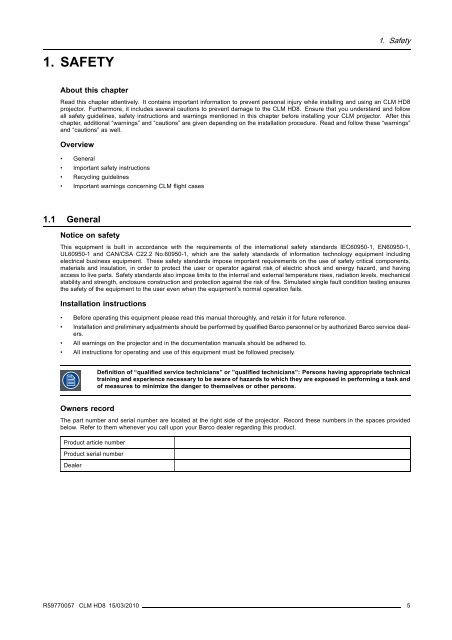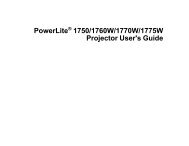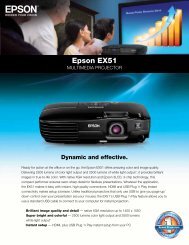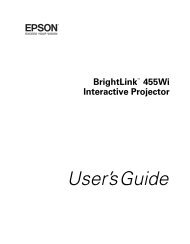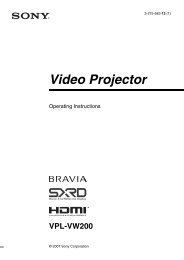CLM HD8 - Projector Central
CLM HD8 - Projector Central
CLM HD8 - Projector Central
Create successful ePaper yourself
Turn your PDF publications into a flip-book with our unique Google optimized e-Paper software.
1. Safety<br />
1. SAFETY<br />
About this chapter<br />
Read this chapter attentively. It contains important information to prevent personal injury while installing and using an <strong>CLM</strong> <strong>HD8</strong><br />
projector. Furthermore, it includes several cautions to prevent damage to the <strong>CLM</strong> <strong>HD8</strong>. Ensure that you understand and follow<br />
all safety guidelines, safety instructions and warnings mentioned in this chapter before installing your <strong>CLM</strong> projector. After this<br />
chapter, additional “warnings” and “cautions” are given depending on the installation procedure. Read and follow these “warnings”<br />
and “cautions” as well.<br />
Overview<br />
• General<br />
• Important safety instructions<br />
• Recycling guidelines<br />
• Important warnings concerning <strong>CLM</strong> flight cases<br />
1.1 General<br />
Notice on safety<br />
This equipment is built in accordance with the requirements of the international safety standards IEC60950-1, EN60950-1,<br />
UL60950-1 and CAN/CSA C22.2 No.60950-1, which are the safety standards of information technology equipment including<br />
electrical business equipment. These safety standards impose important requirements on the use of safety critical components,<br />
materials and insulation, in order to protect the user or operator against risk of electric shock and energy hazard, and having<br />
access to live parts. Safety standards also impose limits to the internal and external temperature rises, radiation levels, mechanical<br />
stability and strength, enclosure construction and protection against the risk of fire. Simulated single fault condition testing ensures<br />
the safety of the equipment to the user even when the equipment’s normal operation fails.<br />
Installation instructions<br />
• Before operating this equipment please read this manual thoroughly, and retain it for future reference.<br />
• Installation and preliminary adjustments should be performed by qualified Barco personnel or by authorized Barco service dealers.<br />
• All warnings on the projector and in the documentation manuals should be adhered to.<br />
• All instructions for operating and use of this equipment must be followed precisely.<br />
Definition of “qualified service technicians” or ”qualified technicians”: Persons having appropriate technical<br />
training and experience necessary to be aware of hazards to which they are exposed in performing a task and<br />
of measures to minimize the danger to themselves or other persons.<br />
Owners record<br />
The part number and serial number are located at the right side of the projector. Record these numbers in the spaces provided<br />
below. Refer to them whenever you call upon your Barco dealer regarding this product.<br />
Product article number<br />
Product serial number<br />
Dealer<br />
R59770057 <strong>CLM</strong> <strong>HD8</strong> 15/03/2010 5