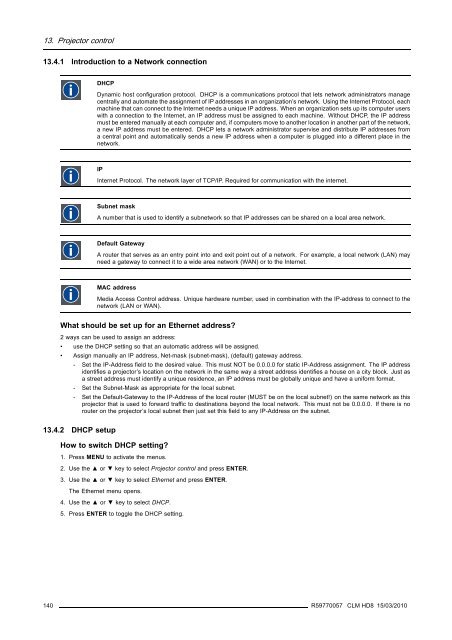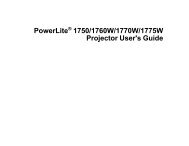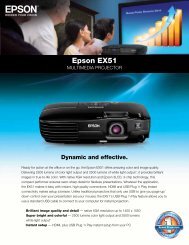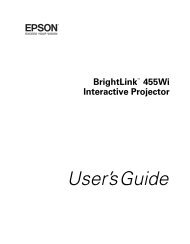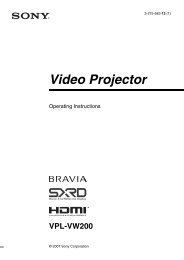CLM HD8 - Projector Central
CLM HD8 - Projector Central
CLM HD8 - Projector Central
Create successful ePaper yourself
Turn your PDF publications into a flip-book with our unique Google optimized e-Paper software.
13. <strong>Projector</strong> control<br />
13.4.1 Introduction to a Network connection<br />
DHCP<br />
Dynamic host configuration protocol. DHCP is a communications protocol that lets network administrators manage<br />
centrally and automate the assignment of IP addresses in an organization’s network. Using the Internet Protocol, each<br />
machine that can connect to the Internet needs a unique IP address. When an organization sets up its computer users<br />
with a connection to the Internet, an IP address must be assigned to each machine. Without DHCP, the IP address<br />
must be entered manually at each computer and, if computers move to another location in another part of the network,<br />
a new IP address must be entered. DHCP lets a network administrator supervise and distribute IP addresses from<br />
a central point and automatically sends a new IP address when a computer is plugged into a different place in the<br />
network.<br />
IP<br />
Internet Protocol. The network layer of TCP/IP. Required for communication with the internet.<br />
Subnet mask<br />
A number that is used to identify a subnetwork so that IP addresses can be shared on a local area network.<br />
Default Gateway<br />
A router that serves as an entry point into and exit point out of a network. For example, a local network (LAN) may<br />
need a gateway to connect it to a wide area network (WAN) or to the Internet.<br />
MAC address<br />
Media Access Control address. Unique hardware number, used in combination with the IP-address to connect to the<br />
network (LAN or WAN).<br />
What should be set up for an Ethernet address?<br />
2 ways can be used to assign an address:<br />
• use the DHCP setting so that an automatic address will be assigned.<br />
• Assign manually an IP address, Net-mask (subnet-mask), (default) gateway address.<br />
- Set the IP-Address field to the desired value. This must NOT be 0.0.0.0 for static IP-Address assignment. The IP address<br />
identifies a projector’s location on the network in the same way a street address identifies a house on a city block. Just as<br />
a street address must identify a unique residence, an IP address must be globally unique and have a uniform format.<br />
- Set the Subnet-Mask as appropriate for the local subnet.<br />
- Set the Default-Gateway to the IP-Address of the local router (MUST be on the local subnet!) on the same network as this<br />
projector that is used to forward traffic to destinations beyond the local network. This must not be 0.0.0.0. If there is no<br />
router on the projector’s local subnet then just set this field to any IP-Address on the subnet.<br />
13.4.2 DHCP setup<br />
How to switch DHCP setting?<br />
1. Press MENU to activate the menus.<br />
2. Use the ▲ or ▼ key to select <strong>Projector</strong> control and press ENTER.<br />
3. Use the ▲ or ▼ key to select Ethernet and press ENTER.<br />
The Ethernet menu opens.<br />
4. Use the ▲ or ▼ key to select DHCP.<br />
5. Press ENTER to toggle the DHCP setting.<br />
140 R59770057 <strong>CLM</strong> <strong>HD8</strong> 15/03/2010