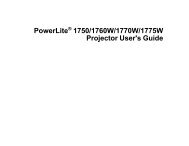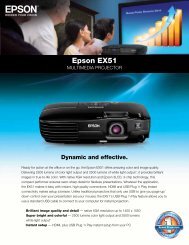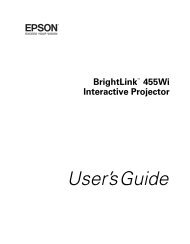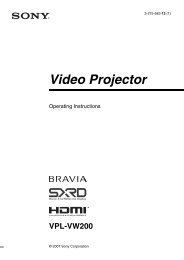CLM HD8 - Projector Central
CLM HD8 - Projector Central
CLM HD8 - Projector Central
Create successful ePaper yourself
Turn your PDF publications into a flip-book with our unique Google optimized e-Paper software.
Index<br />
Installation 187<br />
Removal 181<br />
Front projection 14<br />
G<br />
Gamma 120<br />
Genera 11<br />
General 12–14, 17<br />
Air inlets 17<br />
Air outlets 17<br />
Box content 13<br />
Download plug-in 17<br />
Download <strong>Projector</strong> Toolset 17<br />
<strong>Projector</strong> configurations 14<br />
Unpacking 12<br />
Getting started 43, 45, 48, 51, 53<br />
Auto button 51<br />
Operating projector 45<br />
<strong>Projector</strong> address 51<br />
Quick setup 48<br />
Source selection 53<br />
Terminology overview 43<br />
Getting Started 43, 45, 47, 53<br />
Controlling the projector 53<br />
RCU & local keypad 43<br />
Switching on 45<br />
Using the RCU 47<br />
Guidelines 8<br />
Recycling 8<br />
Lamp 8<br />
H<br />
Hue 73<br />
I<br />
Identification 113<br />
Lamp 113<br />
Image 69–76, 78–79, 82–84, 86–93<br />
Advanced settings 84, 86–87<br />
Brilliant color look 87<br />
Clamp delay 84<br />
Clamp width 84<br />
Field polarity 84<br />
Film mode detection 86<br />
Aspect ratio 82<br />
Brilliant color look 87<br />
File services 89<br />
Manual load file 89<br />
Film mode detection 86<br />
Image file services 88<br />
Image services 88–92<br />
Copy file 92<br />
Delete file 89–90<br />
File manipulations 88<br />
File options 92<br />
Files 88<br />
Rename file 91<br />
Image settings 70–76, 78–79<br />
Brightness 71<br />
Color saturation 72<br />
Color temperature 76<br />
Contrast 71<br />
Hue 73<br />
Input balance 78<br />
Input balance adjusting 79<br />
Noise reduction 75<br />
Phase 73<br />
Saturation 72<br />
Sharpness 74<br />
Tint 73<br />
Overview flow 69<br />
Save custom settings 93<br />
Source timings 83<br />
Start up 70<br />
Timings 83–84<br />
Advanced settings 84<br />
Image file services 88<br />
Image files 193<br />
standard 193<br />
Image menu 69<br />
Image services 88–93<br />
Copy file 92<br />
Delete file 89–90<br />
File manipulations 88<br />
File options 92<br />
Files 88<br />
Rename file 91<br />
Save custom settings 93<br />
Infra red 39<br />
Input 59–61, 63, 65–66<br />
Configuration 60<br />
Input locking 61<br />
Minimum delay 63<br />
Native resolution 63<br />
No signal 65–66<br />
Background color 66<br />
Shutdown 66<br />
Shutdown retarding time 66<br />
Overview flow 59<br />
Slot module type 59<br />
Source switching 65<br />
Input balance 78–81<br />
Adjusting 79<br />
Black balance 80<br />
Introduction 78<br />
White balance 81<br />
Input menu 59<br />
Input module 176–177<br />
Inserting 177<br />
Removal 176<br />
Input setup 59<br />
About 59<br />
Input source connection 37<br />
Installation 11, 19, 23–25, 29, 185–188<br />
Back cover 186<br />
Ceiling mount 29<br />
Front cover 187<br />
Lamp door 188<br />
Lenses 23<br />
Available 23<br />
RCU 19<br />
Requirements 11<br />
Side cover 185<br />
Suspension 25<br />
Rigging clamps 25<br />
Table mount 24<br />
Top cover 186<br />
Installation requirements 11–12<br />
Ambient temperature 11<br />
Clean air 11<br />
Humidity 11<br />
Image size 12<br />
<strong>Projector</strong> weight 11<br />
Screen type 12<br />
Intensity 120<br />
Internal pattern 121<br />
Selection 121<br />
IR communication 39<br />
IR control 143<br />
K<br />
Keystone 118<br />
L<br />
Lamp 111–114<br />
222 R59770057 <strong>CLM</strong> <strong>HD8</strong> 15/03/2010