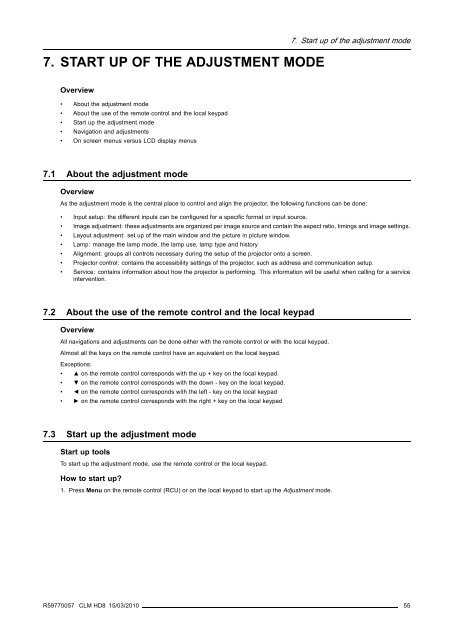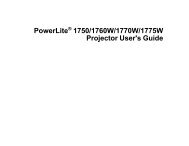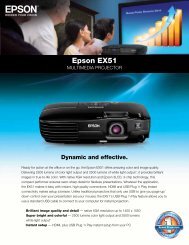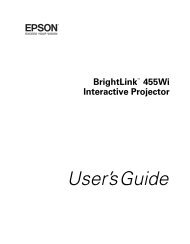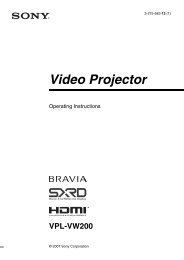CLM HD8 - Projector Central
CLM HD8 - Projector Central
CLM HD8 - Projector Central
Create successful ePaper yourself
Turn your PDF publications into a flip-book with our unique Google optimized e-Paper software.
7. START UP OF THE ADJUSTMENT MODE<br />
7. Start up of the adjustment mode<br />
Overview<br />
• About the adjustment mode<br />
• About the use of the remote control and the local keypad<br />
• Start up the adjustment mode<br />
• Navigation and adjustments<br />
• On screen menus versus LCD display menus<br />
7.1 About the adjustment mode<br />
Overview<br />
As the adjustment mode is the central place to control and align the projector, the following functions can be done:<br />
• Input setup: the different inputs can be configured for a specific format or input source.<br />
• Image adjustment: these adjustments are organized per image source and contain the aspect ratio, timings and image settings.<br />
• Layout adjustment: set up of the main window and the picture in picture window.<br />
• Lamp: manage the lamp mode, the lamp use, lamp type and history<br />
• Alignment: groups all controls necessary during the setup of the projector onto a screen.<br />
• <strong>Projector</strong> control: contains the accessibility settings of the projector, such as address and communication setup.<br />
• Service: contains information about how the projector is performing. This information will be useful when calling for a service<br />
intervention.<br />
7.2 About the use of the remote control and the local keypad<br />
Overview<br />
All navigations and adjustments can be done either with the remote control or with the local keypad.<br />
Almost all the keys on the remote control have an equivalent on the local keypad.<br />
Exceptions:<br />
• ▲ on the remote control corresponds with the up + key on the local keypad.<br />
• ▼ on the remote control corresponds with the down - key on the local keypad.<br />
• ◄ on the remote control corresponds with the left - key on the local keypad<br />
• ► on the remote control corresponds with the right + key on the local keypad<br />
7.3 Start up the adjustment mode<br />
Start up tools<br />
To start up the adjustment mode, use the remote control or the local keypad.<br />
How to start up?<br />
1. Press Menu on the remote control (RCU) or on the local keypad to start up the Adjustment mode.<br />
R59770057 <strong>CLM</strong> <strong>HD8</strong> 15/03/2010 55