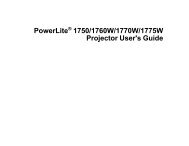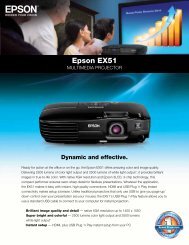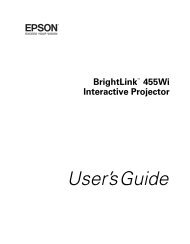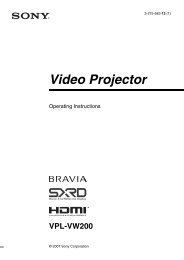CLM HD8 - Projector Central
CLM HD8 - Projector Central
CLM HD8 - Projector Central
Create successful ePaper yourself
Turn your PDF publications into a flip-book with our unique Google optimized e-Paper software.
14. Service menu<br />
When the projector was in standby while selecting Refill mode, then the water-cooling pump will start pumping.<br />
Repower the projector to finish the refilll mode.<br />
When the projector was playing, it remains playing.<br />
14.8 USB memory<br />
What is possible with an USB device?<br />
An USB device, FAT 16 formatted can be used, to save custom settings from the projector or to load custom settings to the projector.<br />
This function is very handy to clone projectors.<br />
The following settings can be transported via an USB device:<br />
• baudrate<br />
• address<br />
• common address<br />
• orientation<br />
• text on/off<br />
• file load mode<br />
• eco mode & dimming<br />
• rs232 interface & rs232 termination<br />
• no signal setup settings<br />
• IR receiver settings<br />
• native resolution<br />
• min delay<br />
• current language of on screen menus<br />
• customer id<br />
• Network settings (DHCP, IP address, net mask, gateway address)<br />
• blanking & keystone<br />
• ScenergiX<br />
• gamma<br />
• color standard<br />
• source switching<br />
• effect settings<br />
• menu position<br />
• button settngs<br />
• locking settings<br />
Saving custom settings<br />
1. Connect a FAT 16 formatted USB device to the USB port.<br />
2. Press MENU to activate the menus.<br />
3. Use the ▲ or ▼ key to select Service and press ENTER.<br />
The service window opens.<br />
4. Use the ▲ or ▼ key to select USB memory and press ENTER.<br />
5. Use the ▲ or ▼ key to select Save custom settings and press ENTER.<br />
R59770057 <strong>CLM</strong> <strong>HD8</strong> 15/03/2010 163