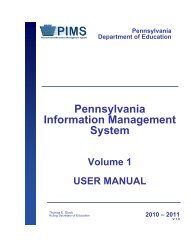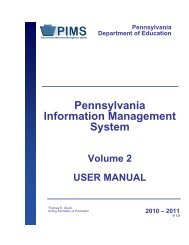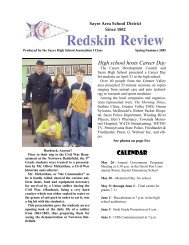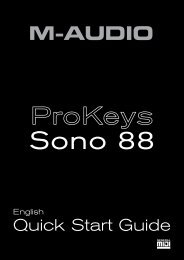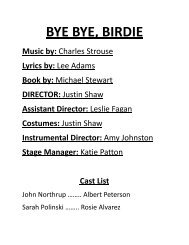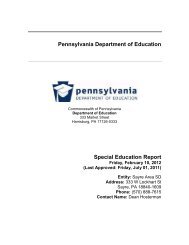8550, 8550N, 8550DN, 8550GN, 8550MFP Printer
8550, 8550N, 8550DN, 8550GN, 8550MFP Printer
8550, 8550N, 8550DN, 8550GN, 8550MFP Printer
Create successful ePaper yourself
Turn your PDF publications into a flip-book with our unique Google optimized e-Paper software.
Message Description Recommended Action<br />
62.X SERVICE<br />
CYCLE POWER<br />
63 SERVICE<br />
CYCLE POWER<br />
64 PRINTER ERROR<br />
CYCLE POWER<br />
65 PRINTER ERROR<br />
CYCLE POWER<br />
66.X0.YY C-LINK<br />
COMM ERROR<br />
CHECK CABLES<br />
AND CYCLE POWER<br />
66.X1.YY INPUT<br />
DEVICE FAILURE<br />
CHECK CABLES<br />
AND CYCLE POWER<br />
Indicates that a problem<br />
exists with the internal<br />
memory.<br />
X = Description<br />
0 = Internal ROM or RAM<br />
1-8 = DIMM slots 1-8<br />
Indicates that the internal<br />
RAM memory test failed.<br />
Indicates a scan buffer error.<br />
Indicates a dynamic RAM<br />
controller error.<br />
Indicates a communication<br />
error between tray 4 and the<br />
printer.<br />
X/YY Description<br />
X = Device number in the link<br />
YY = Error code from the<br />
optional device<br />
Indicates a tray 4 error.<br />
X/YY Description<br />
X = Device number in the link<br />
YY = Error code from the<br />
optional device<br />
Turn the printer off and on to<br />
reset the printer. If the<br />
condition persists, contact a<br />
local authorized HP dealer or<br />
service representative for<br />
service.<br />
Turn the printer off and on to<br />
reset the printer. If the<br />
condition persists, contact a<br />
local authorized HP dealer or<br />
service representative for<br />
service.<br />
Turn the printer off and on to<br />
reset the printer. If the<br />
condition persists, contact a<br />
local authorized HP dealer or<br />
service representative for<br />
service.<br />
Turn the printer off and on to<br />
reset the printer. If the<br />
condition persists, contact a<br />
local authorized HP dealer or<br />
service representative for<br />
service.<br />
Verify that the communication<br />
and power cables are<br />
connected. Press GO to<br />
continue printing. If the<br />
message persists, turn the<br />
printer off and on to reset the<br />
printer.<br />
Verify that the communication<br />
and power cables are<br />
connected. Press GO to<br />
continue printing. If the<br />
message persists, turn the<br />
printer off and on to reset the<br />
printer.<br />
136 7 <strong>Printer</strong> Control Panel Messages EN