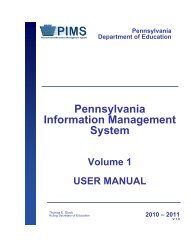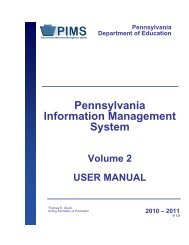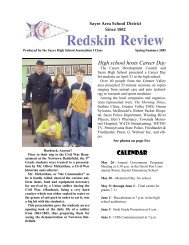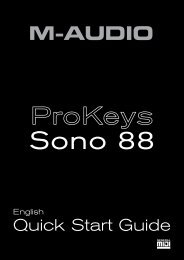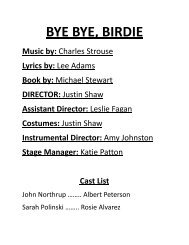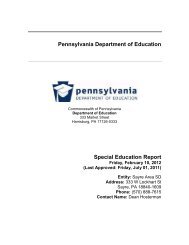8550, 8550N, 8550DN, 8550GN, 8550MFP Printer
8550, 8550N, 8550DN, 8550GN, 8550MFP Printer
8550, 8550N, 8550DN, 8550GN, 8550MFP Printer
You also want an ePaper? Increase the reach of your titles
YUMPU automatically turns print PDFs into web optimized ePapers that Google loves.
<strong>Printer</strong> Control Panel and Configuration Problems<br />
Problem<br />
<strong>Printer</strong> control panel<br />
settings work incorrectly<br />
Cause and Solution<br />
The printer control panel display appears blank or is not<br />
lit even when the fan is running. The printer is in<br />
standby mode (off). Turn the printer on (button in).<br />
The printer settings in the application are different from<br />
the printer control panel settings. The settings in your<br />
application override the settings in the printer control<br />
panel.<br />
The settings were not correctly saved after changing<br />
them. Re-select the setting, then press SELECT. An<br />
asterisk (*) should appear to the right of the setting.<br />
The data indicator was lit and the settings were not<br />
activated after changing them. Re-select the printer<br />
control panel settings. Then, if the data indicator is lit,<br />
press SELECT to activate the settings and clear the print<br />
buffer.<br />
The Data indicator is lit. Buffered data exist in the<br />
printer. Pressing SELECT activates the printer control<br />
panel settings, but erases the buffered data. Pressing<br />
GO prints the buffered data in the current printer control<br />
panel settings, then activates the new printer control<br />
panel settings.<br />
If you are on a network, another user might have<br />
changed the printer control panel settings. See the<br />
system administrator to coordinate changes to printer<br />
control panel settings.<br />
Cannot select the<br />
information menu<br />
The Ready indicator is lit. Press GO to take the printer<br />
offline.<br />
The Data indicator is lit. Press GO to reset the printer.<br />
EN <strong>Printer</strong> Control Panel and Configuration Problems 179