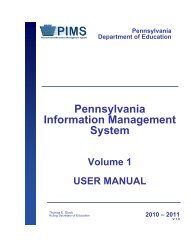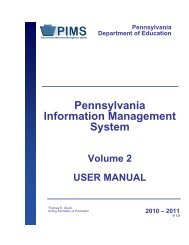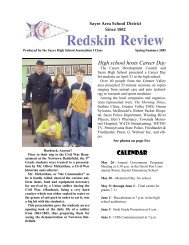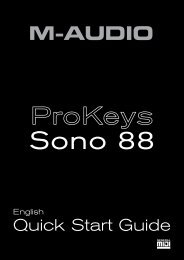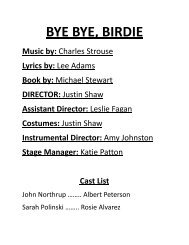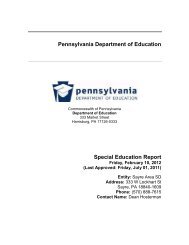8550, 8550N, 8550DN, 8550GN, 8550MFP Printer
8550, 8550N, 8550DN, 8550GN, 8550MFP Printer
8550, 8550N, 8550DN, 8550GN, 8550MFP Printer
Create successful ePaper yourself
Turn your PDF publications into a flip-book with our unique Google optimized e-Paper software.
Message Description Recommended Action<br />
79 SERVICE<br />
(XXXX)<br />
CYCLE POWER<br />
ACCESS DENIED<br />
CALIBRATING<br />
CANCELING JOB<br />
CHECK STAPLER<br />
DEVICE<br />
alternates with<br />
CLEAR JAMMED<br />
STAPLE<br />
CLEAN DENSITY<br />
SENSOR<br />
CYCLE POWER<br />
The firmware has detected an<br />
unrecoverable error.<br />
X Description<br />
01XX = IO ASIC Register<br />
Error<br />
02XX = Video ASIC Register<br />
Error<br />
03XX = IDE ASIC Register<br />
Error<br />
A user has attempted to<br />
select a menu value while the<br />
printer control panel locking is<br />
enabled.<br />
The printer is adjusting the<br />
density sensor.<br />
The printer is canceling the<br />
current print job.<br />
A staple jam occurred.<br />
The density sensor values are<br />
out of range or inconsistent.<br />
The density sensor might be<br />
dirty or the transfer drum<br />
might be damaged.<br />
Turn the printer off and on to<br />
reset the printer. If the<br />
condition persists, contact a<br />
local authorized HP dealer or<br />
service representative for<br />
service.<br />
See the system administrator<br />
for access to the printer<br />
control panel.<br />
No action is required.<br />
No action is required.<br />
Clear the staple jam.<br />
Clean the density sensor.<br />
Then turn the printer off and<br />
on to reset the printer. If the<br />
problem is not resolved, clean<br />
the transfer drum. If the<br />
condition persists, contact a<br />
local authorized HP dealer or<br />
service representative for<br />
service. For information on<br />
cleaning the printer, see<br />
“Cleaning the Density Sensor”<br />
and “Cleaning the Transfer<br />
Drum” in chapter 8.<br />
138 7 <strong>Printer</strong> Control Panel Messages EN