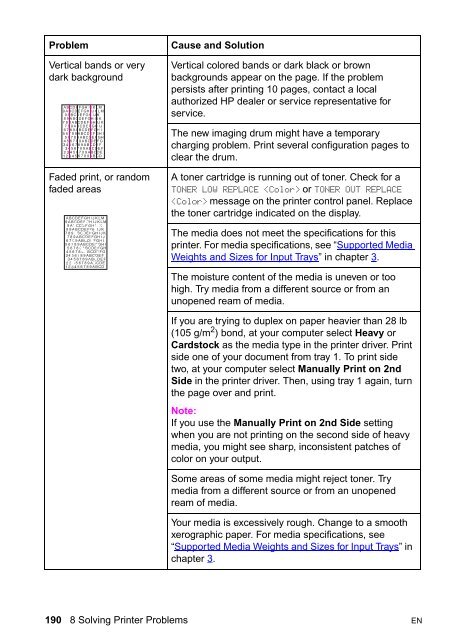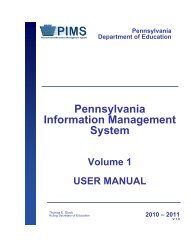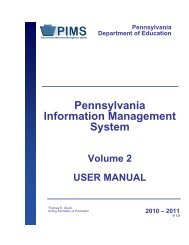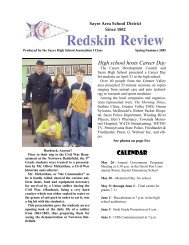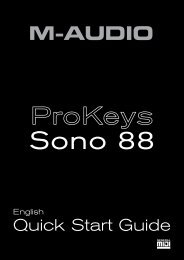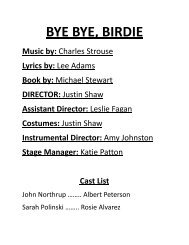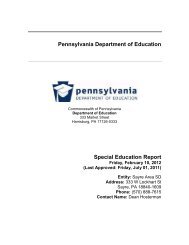8550, 8550N, 8550DN, 8550GN, 8550MFP Printer
8550, 8550N, 8550DN, 8550GN, 8550MFP Printer
8550, 8550N, 8550DN, 8550GN, 8550MFP Printer
Create successful ePaper yourself
Turn your PDF publications into a flip-book with our unique Google optimized e-Paper software.
Problem<br />
Vertical bands or very<br />
dark background<br />
Cause and Solution<br />
Vertical colored bands or dark black or brown<br />
backgrounds appear on the page. If the problem<br />
persists after printing 10 pages, contact a local<br />
authorized HP dealer or service representative for<br />
service.<br />
The new imaging drum might have a temporary<br />
charging problem. Print several configuration pages to<br />
clear the drum.<br />
Faded print, or random<br />
faded areas<br />
A toner cartridge is running out of toner. Check for a<br />
TONER LOW REPLACE or TONER OUT REPLACE<br />
message on the printer control panel. Replace<br />
the toner cartridge indicated on the display.<br />
The media does not meet the specifications for this<br />
printer. For media specifications, see “Supported Media<br />
Weights and Sizes for Input Trays” in chapter 3.<br />
The moisture content of the media is uneven or too<br />
high. Try media from a different source or from an<br />
unopened ream of media.<br />
If you are trying to duplex on paper heavier than 28 lb<br />
(105 g/m 2 ) bond, at your computer select Heavy or<br />
Cardstock as the media type in the printer driver. Print<br />
side one of your document from tray 1. To print side<br />
two, at your computer select Manually Print on 2nd<br />
Side in the printer driver. Then, using tray 1 again, turn<br />
the page over and print.<br />
Note:<br />
If you use the Manually Print on 2nd Side setting<br />
when you are not printing on the second side of heavy<br />
media, you might see sharp, inconsistent patches of<br />
color on your output.<br />
Some areas of some media might reject toner. Try<br />
media from a different source or from an unopened<br />
ream of media.<br />
Your media is excessively rough. Change to a smooth<br />
xerographic paper. For media specifications, see<br />
“Supported Media Weights and Sizes for Input Trays” in<br />
chapter 3.<br />
190 8 Solving <strong>Printer</strong> Problems EN