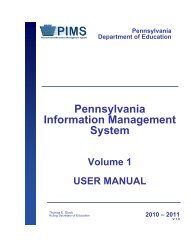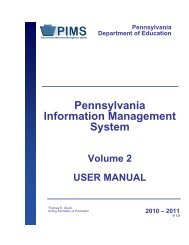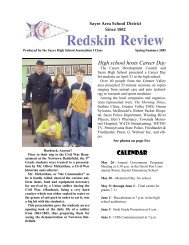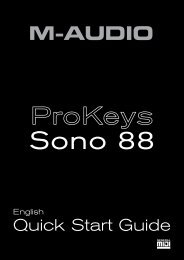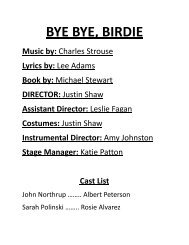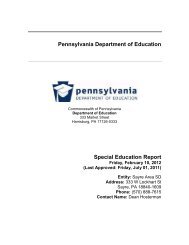8550, 8550N, 8550DN, 8550GN, 8550MFP Printer
8550, 8550N, 8550DN, 8550GN, 8550MFP Printer
8550, 8550N, 8550DN, 8550GN, 8550MFP Printer
You also want an ePaper? Increase the reach of your titles
YUMPU automatically turns print PDFs into web optimized ePapers that Google loves.
Problem<br />
Partial printout<br />
Cause and Solution<br />
The media was loaded in tray 1 incorrectly. Load letteror<br />
A4-sized media with the long edge toward the<br />
printer. Load media sizes larger than letter or A4 with<br />
the short edge toward the printer.<br />
Verify that the media size set in the printer driver and<br />
the actual size of the media match. For information on<br />
configuring the printer driver, see the online help.<br />
A memory error message appears on the printer<br />
control panel display. Delete from the printer memory<br />
any unwanted downloaded fonts, style sheets, macros,<br />
and forms, or add more memory to the printer.<br />
If there are missing random characters, the parallel<br />
cable might be old or bad. Replace the cable with an<br />
IEEE-1284 compliant parallel cable.<br />
The printer files contain errors. Check your application<br />
to make sure the print files are error free by 1) trying to<br />
print another file that you know is error free from within<br />
the same application or 2) printing the file in question<br />
from another application.<br />
Drifting text between<br />
consecutive pages<br />
PostScript job prints as<br />
text<br />
Your application is not resetting the printer to the top of<br />
the page. See the software application notes or the<br />
PCL Technical Reference Manual for specific<br />
information.<br />
If you are using a non-Windows or custom-built<br />
application, it is possible that the PostScript job header<br />
is not being sent down to the printer with the file. For<br />
more information about sending a PostScript job<br />
header with your file, see the application's<br />
documentation.<br />
Your file might have an error in the PostScript code. Try<br />
reprinting the document. For more information on<br />
printing PostScript files, see the application's<br />
documentation.<br />
184 8 Solving <strong>Printer</strong> Problems EN