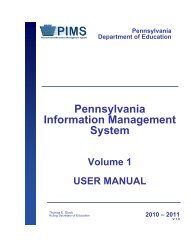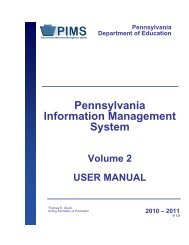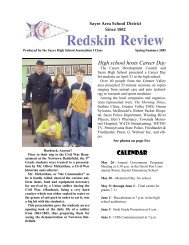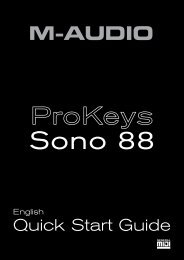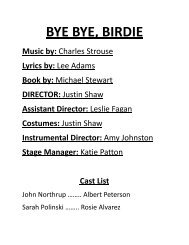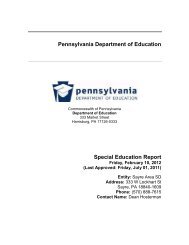8550, 8550N, 8550DN, 8550GN, 8550MFP Printer
8550, 8550N, 8550DN, 8550GN, 8550MFP Printer
8550, 8550N, 8550DN, 8550GN, 8550MFP Printer
You also want an ePaper? Increase the reach of your titles
YUMPU automatically turns print PDFs into web optimized ePapers that Google loves.
Problem<br />
(Repetitive defects,<br />
continued)<br />
Cause and Solution<br />
Repeating spots or specks of the same size and shape<br />
appear on almost all pages in the same area of the<br />
page. The repeating defects will generally be dark gray<br />
or black. If the defect is not acceptable, cleaning or<br />
replacing the imaging drum or the transfer drum might<br />
be necessary. If the defect occurs one or more times on<br />
each letter- or A4-sized page, the imaging drum should<br />
be replaced. If the defect occurs on every other letteror<br />
A4-sized page, then the transfer drum should be<br />
cleaned. For information on cleaning the transfer drum,<br />
see “Cleaning the Transfer Drum” later in this chapter. If<br />
cleaning the transfer drum does not correct the<br />
problem, replace the transfer drum or contact a local<br />
authorized HP dealer or service representative for<br />
service. For more information on replacing the imaging<br />
drum or the transfer drum, see the installation guide<br />
included with the drum kit or transfer kit.<br />
Unwanted marks of the same size and shape appear<br />
more than once in the same vertical area on<br />
transparencies only. The fuser roller is damaged.<br />
Replace the fuser. For more information on replacing<br />
the fuser, see the installation guide included with the<br />
fuser kit.<br />
Irregular wavy patterns<br />
Irregular wavy patterns in solid fill backgrounds might<br />
indicate that the transfer charger needs to be cleaned.<br />
For more information on cleaning the transfer charger,<br />
see “Cleaning the Transfer Charger” later in this<br />
chapter.<br />
196 8 Solving <strong>Printer</strong> Problems EN