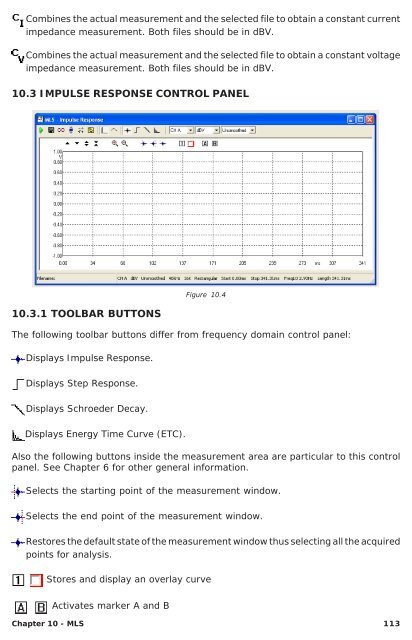CLIOwin 7 PCI User's Manual - Audiomatica
CLIOwin 7 PCI User's Manual - Audiomatica
CLIOwin 7 PCI User's Manual - Audiomatica
You also want an ePaper? Increase the reach of your titles
YUMPU automatically turns print PDFs into web optimized ePapers that Google loves.
Combines the actual measurement and the selected file to obtain a constant current<br />
impedance measurement. Both files should be in dBV.<br />
Combines the actual measurement and the selected file to obtain a constant voltage<br />
impedance measurement. Both files should be in dBV.<br />
10.3 IMPULSE RESPONSE CONTROL PANEL<br />
Figure 10.4<br />
10.3.1 TOOLBAR BUTTONS<br />
The following toolbar buttons differ from frequency domain control panel:<br />
Displays Impulse Response.<br />
Displays Step Response.<br />
Displays Schroeder Decay.<br />
Displays Energy Time Curve (ETC).<br />
Also the following buttons inside the measurement area are particular to this control<br />
panel. See Chapter 6 for other general information.<br />
Selects the starting point of the measurement window.<br />
Selects the end point of the measurement window.<br />
Restores the default state of the measurement window thus selecting all the acquired<br />
points for analysis.<br />
Stores and display an overlay curve<br />
Activates marker A and B<br />
Chapter 10 - MLS 113