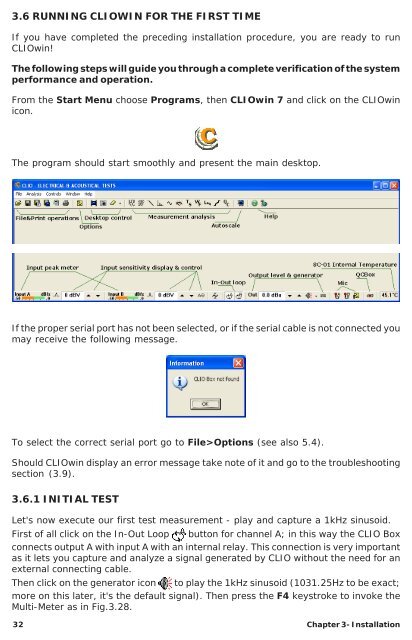CLIOwin 7 PCI User's Manual - Audiomatica
CLIOwin 7 PCI User's Manual - Audiomatica
CLIOwin 7 PCI User's Manual - Audiomatica
You also want an ePaper? Increase the reach of your titles
YUMPU automatically turns print PDFs into web optimized ePapers that Google loves.
3.6 RUNNING CLIOWIN FOR THE FIRST TIME<br />
If you have completed the preceding installation procedure, you are ready to run<br />
<strong>CLIOwin</strong>!<br />
The following steps will guide you through a complete verification of the system<br />
performance and operation.<br />
From the Start Menu choose Programs, then <strong>CLIOwin</strong> 7 and click on the <strong>CLIOwin</strong><br />
icon.<br />
The program should start smoothly and present the main desktop.<br />
If the proper serial port has not been selected, or if the serial cable is not connected you<br />
may receive the following message.<br />
To select the correct serial port go to File>Options (see also 5.4).<br />
Should <strong>CLIOwin</strong> display an error message take note of it and go to the troubleshooting<br />
section (3.9).<br />
3.6.1 INITIAL TEST<br />
Let's now execute our first test measurement - play and capture a 1kHz sinusoid.<br />
First of all click on the In-Out Loop button for channel A; in this way the CLIO Box<br />
connects output A with input A with an internal relay. This connection is very important<br />
as it lets you capture and analyze a signal generated by CLIO without the need for an<br />
external connecting cable.<br />
Then click on the generator icon to play the 1kHz sinusoid (1031.25Hz to be exact;<br />
more on this later, it's the default signal). Then press the F4 keystroke to invoke the<br />
Multi-Meter as in Fig.3.28.<br />
32 Chapter 3- Installation