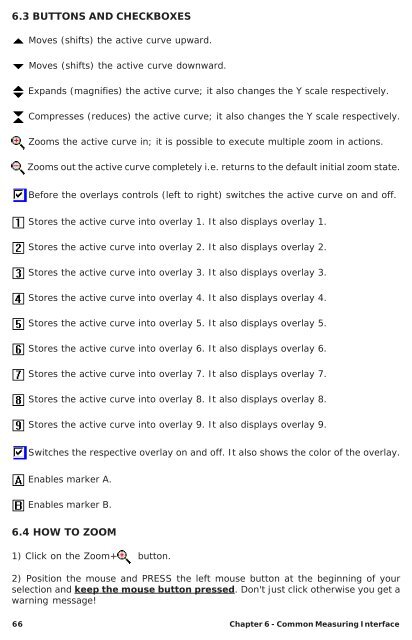CLIOwin 7 PCI User's Manual - Audiomatica
CLIOwin 7 PCI User's Manual - Audiomatica
CLIOwin 7 PCI User's Manual - Audiomatica
Create successful ePaper yourself
Turn your PDF publications into a flip-book with our unique Google optimized e-Paper software.
6.3 BUTTONS AND CHECKBOXES<br />
Moves (shifts) the active curve upward.<br />
Moves (shifts) the active curve downward.<br />
Expands (magnifies) the active curve; it also changes the Y scale respectively.<br />
Compresses (reduces) the active curve; it also changes the Y scale respectively.<br />
Zooms the active curve in; it is possible to execute multiple zoom in actions.<br />
Zooms out the active curve completely i.e. returns to the default initial zoom state.<br />
Before the overlays controls (left to right) switches the active curve on and off.<br />
Stores the active curve into overlay 1. It also displays overlay 1.<br />
Stores the active curve into overlay 2. It also displays overlay 2.<br />
Stores the active curve into overlay 3. It also displays overlay 3.<br />
Stores the active curve into overlay 4. It also displays overlay 4.<br />
Stores the active curve into overlay 5. It also displays overlay 5.<br />
Stores the active curve into overlay 6. It also displays overlay 6.<br />
Stores the active curve into overlay 7. It also displays overlay 7.<br />
Stores the active curve into overlay 8. It also displays overlay 8.<br />
Stores the active curve into overlay 9. It also displays overlay 9.<br />
Switches the respective overlay on and off. It also shows the color of the overlay.<br />
Enables marker A.<br />
Enables marker B.<br />
6.4 HOW TO ZOOM<br />
1) Click on the Zoom+ button.<br />
2) Position the mouse and PRESS the left mouse button at the beginning of your<br />
selection and keep the mouse button pressed. Don't just click otherwise you get a<br />
warning message!<br />
66 Chapter 6 - Common Measuring Interface