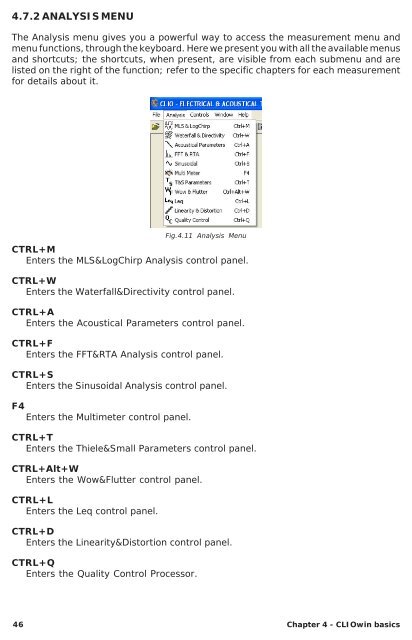CLIOwin 7 PCI User's Manual - Audiomatica
CLIOwin 7 PCI User's Manual - Audiomatica
CLIOwin 7 PCI User's Manual - Audiomatica
Create successful ePaper yourself
Turn your PDF publications into a flip-book with our unique Google optimized e-Paper software.
4.7.2 ANALYSIS MENU<br />
The Analysis menu gives you a powerful way to access the measurement menu and<br />
menu functions, through the keyboard. Here we present you with all the available menus<br />
and shortcuts; the shortcuts, when present, are visible from each submenu and are<br />
listed on the right of the function; refer to the specific chapters for each measurement<br />
for details about it.<br />
Fig.4.11 Analysis Menu<br />
CTRL+M<br />
Enters the MLS&LogChirp Analysis control panel.<br />
CTRL+W<br />
Enters the Waterfall&Directivity control panel.<br />
CTRL+A<br />
Enters the Acoustical Parameters control panel.<br />
CTRL+F<br />
Enters the FFT&RTA Analysis control panel.<br />
CTRL+S<br />
Enters the Sinusoidal Analysis control panel.<br />
F4<br />
Enters the Multimeter control panel.<br />
CTRL+T<br />
Enters the Thiele&Small Parameters control panel.<br />
CTRL+Alt+W<br />
Enters the Wow&Flutter control panel.<br />
CTRL+L<br />
Enters the Leq control panel.<br />
CTRL+D<br />
Enters the Linearity&Distortion control panel.<br />
CTRL+Q<br />
Enters the Quality Control Processor.<br />
46 Chapter 4 - <strong>CLIOwin</strong> basics