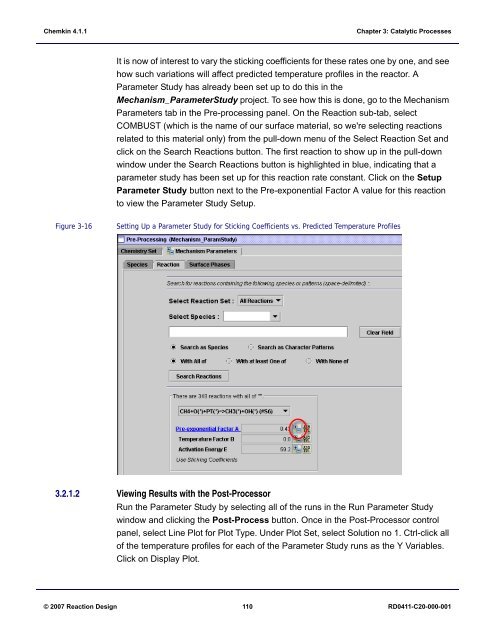Tutorials Manual
Tutorials Manual
Tutorials Manual
Create successful ePaper yourself
Turn your PDF publications into a flip-book with our unique Google optimized e-Paper software.
Chemkin 4.1.1<br />
Chapter 3: Catalytic Processes<br />
It is now of interest to vary the sticking coefficients for these rates one by one, and see<br />
how such variations will affect predicted temperature profiles in the reactor. A<br />
Parameter Study has already been set up to do this in the<br />
Mechanism_ParameterStudy project. To see how this is done, go to the Mechanism<br />
Parameters tab in the Pre-processing panel. On the Reaction sub-tab, select<br />
COMBUST (which is the name of our surface material, so we're selecting reactions<br />
related to this material only) from the pull-down menu of the Select Reaction Set and<br />
click on the Search Reactions button. The first reaction to show up in the pull-down<br />
window under the Search Reactions button is highlighted in blue, indicating that a<br />
parameter study has been set up for this reaction rate constant. Click on the Setup<br />
Parameter Study button next to the Pre-exponential Factor A value for this reaction<br />
to view the Parameter Study Setup.<br />
Figure 3-16<br />
Setting Up a Parameter Study for Sticking Coefficients vs. Predicted Temperature Profiles<br />
3.2.1.2 Viewing Results with the Post-Processor<br />
Run the Parameter Study by selecting all of the runs in the Run Parameter Study<br />
window and clicking the Post-Process button. Once in the Post-Processor control<br />
panel, select Line Plot for Plot Type. Under Plot Set, select Solution no 1. Ctrl-click all<br />
of the temperature profiles for each of the Parameter Study runs as the Y Variables.<br />
Click on Display Plot.<br />
© 2007 Reaction Design 110 RD0411-C20-000-001