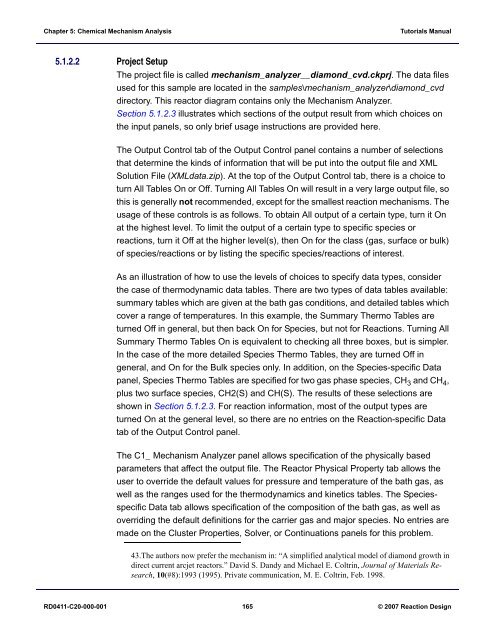Tutorials Manual
Tutorials Manual
Tutorials Manual
Create successful ePaper yourself
Turn your PDF publications into a flip-book with our unique Google optimized e-Paper software.
Chapter 5: Chemical Mechanism Analysis<br />
<strong>Tutorials</strong> <strong>Manual</strong><br />
5.1.2.2 Project Setup<br />
The project file is called mechanism_analyzer__diamond_cvd.ckprj. The data files<br />
used for this sample are located in the samples\mechanism_analyzer\diamond_cvd<br />
directory. This reactor diagram contains only the Mechanism Analyzer.<br />
Section 5.1.2.3 illustrates which sections of the output result from which choices on<br />
the input panels, so only brief usage instructions are provided here.<br />
The Output Control tab of the Output Control panel contains a number of selections<br />
that determine the kinds of information that will be put into the output file and XML<br />
Solution File (XMLdata.zip). At the top of the Output Control tab, there is a choice to<br />
turn All Tables On or Off. Turning All Tables On will result in a very large output file, so<br />
this is generally not recommended, except for the smallest reaction mechanisms. The<br />
usage of these controls is as follows. To obtain All output of a certain type, turn it On<br />
at the highest level. To limit the output of a certain type to specific species or<br />
reactions, turn it Off at the higher level(s), then On for the class (gas, surface or bulk)<br />
of species/reactions or by listing the specific species/reactions of interest.<br />
As an illustration of how to use the levels of choices to specify data types, consider<br />
the case of thermodynamic data tables. There are two types of data tables available:<br />
summary tables which are given at the bath gas conditions, and detailed tables which<br />
cover a range of temperatures. In this example, the Summary Thermo Tables are<br />
turned Off in general, but then back On for Species, but not for Reactions. Turning All<br />
Summary Thermo Tables On is equivalent to checking all three boxes, but is simpler.<br />
In the case of the more detailed Species Thermo Tables, they are turned Off in<br />
general, and On for the Bulk species only. In addition, on the Species-specific Data<br />
panel, Species Thermo Tables are specified for two gas phase species, CH 3 and CH 4 ,<br />
plus two surface species, CH2(S) and CH(S). The results of these selections are<br />
shown in Section 5.1.2.3. For reaction information, most of the output types are<br />
turned On at the general level, so there are no entries on the Reaction-specific Data<br />
tab of the Output Control panel.<br />
The C1_ Mechanism Analyzer panel allows specification of the physically based<br />
parameters that affect the output file. The Reactor Physical Property tab allows the<br />
user to override the default values for pressure and temperature of the bath gas, as<br />
well as the ranges used for the thermodynamics and kinetics tables. The Speciesspecific<br />
Data tab allows specification of the composition of the bath gas, as well as<br />
overriding the default definitions for the carrier gas and major species. No entries are<br />
made on the Cluster Properties, Solver, or Continuations panels for this problem.<br />
43.The authors now prefer the mechanism in: “A simplified analytical model of diamond growth in<br />
direct current arcjet reactors.” David S. Dandy and Michael E. Coltrin, Journal of Materials Research,<br />
10(#8):1993 (1995). Private communication, M. E. Coltrin, Feb. 1998.<br />
RD0411-C20-000-001 165 © 2007 Reaction Design