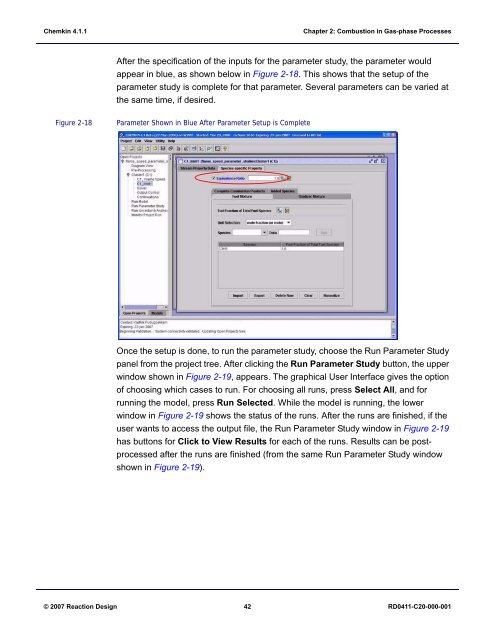Tutorials Manual
Tutorials Manual
Tutorials Manual
Create successful ePaper yourself
Turn your PDF publications into a flip-book with our unique Google optimized e-Paper software.
Chemkin 4.1.1<br />
Chapter 2: Combustion in Gas-phase Processes<br />
After the specification of the inputs for the parameter study, the parameter would<br />
appear in blue, as shown below in Figure 2-18. This shows that the setup of the<br />
parameter study is complete for that parameter. Several parameters can be varied at<br />
the same time, if desired.<br />
Figure 2-18<br />
Parameter Shown in Blue After Parameter Setup is Complete<br />
Once the setup is done, to run the parameter study, choose the Run Parameter Study<br />
panel from the project tree. After clicking the Run Parameter Study button, the upper<br />
window shown in Figure 2-19, appears. The graphical User Interface gives the option<br />
of choosing which cases to run. For choosing all runs, press Select All, and for<br />
running the model, press Run Selected. While the model is running, the lower<br />
window in Figure 2-19 shows the status of the runs. After the runs are finished, if the<br />
user wants to access the output file, the Run Parameter Study window in Figure 2-19<br />
has buttons for Click to View Results for each of the runs. Results can be postprocessed<br />
after the runs are finished (from the same Run Parameter Study window<br />
shown in Figure 2-19).<br />
© 2007 Reaction Design 42 RD0411-C20-000-001