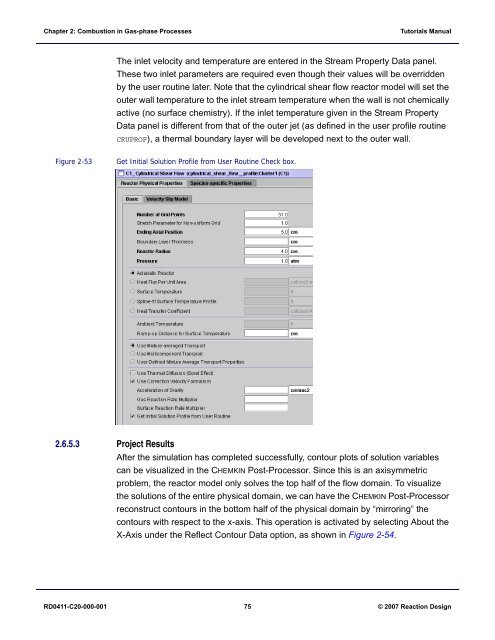Tutorials Manual
Tutorials Manual
Tutorials Manual
You also want an ePaper? Increase the reach of your titles
YUMPU automatically turns print PDFs into web optimized ePapers that Google loves.
Chapter 2: Combustion in Gas-phase Processes<br />
<strong>Tutorials</strong> <strong>Manual</strong><br />
The inlet velocity and temperature are entered in the Stream Property Data panel.<br />
These two inlet parameters are required even though their values will be overridden<br />
by the user routine later. Note that the cylindrical shear flow reactor model will set the<br />
outer wall temperature to the inlet stream temperature when the wall is not chemically<br />
active (no surface chemistry). If the inlet temperature given in the Stream Property<br />
Data panel is different from that of the outer jet (as defined in the user profile routine<br />
CRUPROF), a thermal boundary layer will be developed next to the outer wall.<br />
Figure 2-53<br />
Get Initial Solution Profile from User Routine Check box.<br />
2.6.5.3 Project Results<br />
After the simulation has completed successfully, contour plots of solution variables<br />
can be visualized in the CHEMKIN Post-Processor. Since this is an axisymmetric<br />
problem, the reactor model only solves the top half of the flow domain. To visualize<br />
the solutions of the entire physical domain, we can have the CHEMKIN Post-Processor<br />
reconstruct contours in the bottom half of the physical domain by “mirroring” the<br />
contours with respect to the x-axis. This operation is activated by selecting About the<br />
X-Axis under the Reflect Contour Data option, as shown in Figure 2-54.<br />
RD0411-C20-000-001 75 © 2007 Reaction Design