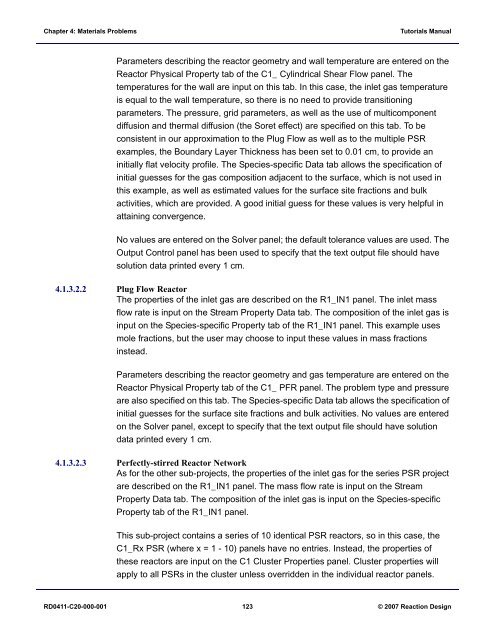Tutorials Manual
Tutorials Manual
Tutorials Manual
Create successful ePaper yourself
Turn your PDF publications into a flip-book with our unique Google optimized e-Paper software.
Chapter 4: Materials Problems<br />
<strong>Tutorials</strong> <strong>Manual</strong><br />
Parameters describing the reactor geometry and wall temperature are entered on the<br />
Reactor Physical Property tab of the C1_ Cylindrical Shear Flow panel. The<br />
temperatures for the wall are input on this tab. In this case, the inlet gas temperature<br />
is equal to the wall temperature, so there is no need to provide transitioning<br />
parameters. The pressure, grid parameters, as well as the use of multicomponent<br />
diffusion and thermal diffusion (the Soret effect) are specified on this tab. To be<br />
consistent in our approximation to the Plug Flow as well as to the multiple PSR<br />
examples, the Boundary Layer Thickness has been set to 0.01 cm, to provide an<br />
initially flat velocity profile. The Species-specific Data tab allows the specification of<br />
initial guesses for the gas composition adjacent to the surface, which is not used in<br />
this example, as well as estimated values for the surface site fractions and bulk<br />
activities, which are provided. A good initial guess for these values is very helpful in<br />
attaining convergence.<br />
No values are entered on the Solver panel; the default tolerance values are used. The<br />
Output Control panel has been used to specify that the text output file should have<br />
solution data printed every 1 cm.<br />
4.1.3.2.2 Plug Flow Reactor<br />
The properties of the inlet gas are described on the R1_IN1 panel. The inlet mass<br />
flow rate is input on the Stream Property Data tab. The composition of the inlet gas is<br />
input on the Species-specific Property tab of the R1_IN1 panel. This example uses<br />
mole fractions, but the user may choose to input these values in mass fractions<br />
instead.<br />
Parameters describing the reactor geometry and gas temperature are entered on the<br />
Reactor Physical Property tab of the C1_ PFR panel. The problem type and pressure<br />
are also specified on this tab. The Species-specific Data tab allows the specification of<br />
initial guesses for the surface site fractions and bulk activities. No values are entered<br />
on the Solver panel, except to specify that the text output file should have solution<br />
data printed every 1 cm.<br />
4.1.3.2.3 Perfectly-stirred Reactor Network<br />
As for the other sub-projects, the properties of the inlet gas for the series PSR project<br />
are described on the R1_IN1 panel. The mass flow rate is input on the Stream<br />
Property Data tab. The composition of the inlet gas is input on the Species-specific<br />
Property tab of the R1_IN1 panel.<br />
This sub-project contains a series of 10 identical PSR reactors, so in this case, the<br />
C1_Rx PSR (where x = 1 - 10) panels have no entries. Instead, the properties of<br />
these reactors are input on the C1 Cluster Properties panel. Cluster properties will<br />
apply to all PSRs in the cluster unless overridden in the individual reactor panels.<br />
RD0411-C20-000-001 123 © 2007 Reaction Design