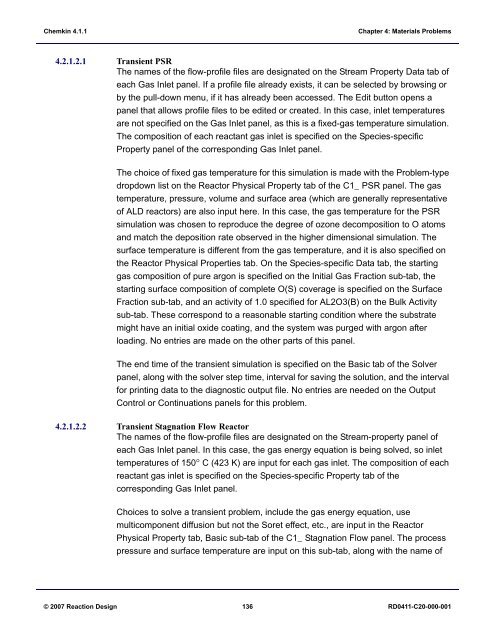Tutorials Manual
Tutorials Manual
Tutorials Manual
Create successful ePaper yourself
Turn your PDF publications into a flip-book with our unique Google optimized e-Paper software.
Chemkin 4.1.1<br />
Chapter 4: Materials Problems<br />
4.2.1.2.1 Transient PSR<br />
The names of the flow-profile files are designated on the Stream Property Data tab of<br />
each Gas Inlet panel. If a profile file already exists, it can be selected by browsing or<br />
by the pull-down menu, if it has already been accessed. The Edit button opens a<br />
panel that allows profile files to be edited or created. In this case, inlet temperatures<br />
are not specified on the Gas Inlet panel, as this is a fixed-gas temperature simulation.<br />
The composition of each reactant gas inlet is specified on the Species-specific<br />
Property panel of the corresponding Gas Inlet panel.<br />
The choice of fixed gas temperature for this simulation is made with the Problem-type<br />
dropdown list on the Reactor Physical Property tab of the C1_ PSR panel. The gas<br />
temperature, pressure, volume and surface area (which are generally representative<br />
of ALD reactors) are also input here. In this case, the gas temperature for the PSR<br />
simulation was chosen to reproduce the degree of ozone decomposition to O atoms<br />
and match the deposition rate observed in the higher dimensional simulation. The<br />
surface temperature is different from the gas temperature, and it is also specified on<br />
the Reactor Physical Properties tab. On the Species-specific Data tab, the starting<br />
gas composition of pure argon is specified on the Initial Gas Fraction sub-tab, the<br />
starting surface composition of complete O(S) coverage is specified on the Surface<br />
Fraction sub-tab, and an activity of 1.0 specified for AL2O3(B) on the Bulk Activity<br />
sub-tab. These correspond to a reasonable starting condition where the substrate<br />
might have an initial oxide coating, and the system was purged with argon after<br />
loading. No entries are made on the other parts of this panel.<br />
The end time of the transient simulation is specified on the Basic tab of the Solver<br />
panel, along with the solver step time, interval for saving the solution, and the interval<br />
for printing data to the diagnostic output file. No entries are needed on the Output<br />
Control or Continuations panels for this problem.<br />
4.2.1.2.2 Transient Stagnation Flow Reactor<br />
The names of the flow-profile files are designated on the Stream-property panel of<br />
each Gas Inlet panel. In this case, the gas energy equation is being solved, so inlet<br />
temperatures of 150° C (423 K) are input for each gas inlet. The composition of each<br />
reactant gas inlet is specified on the Species-specific Property tab of the<br />
corresponding Gas Inlet panel.<br />
Choices to solve a transient problem, include the gas energy equation, use<br />
multicomponent diffusion but not the Soret effect, etc., are input in the Reactor<br />
Physical Property tab, Basic sub-tab of the C1_ Stagnation Flow panel. The process<br />
pressure and surface temperature are input on this sub-tab, along with the name of<br />
© 2007 Reaction Design 136 RD0411-C20-000-001