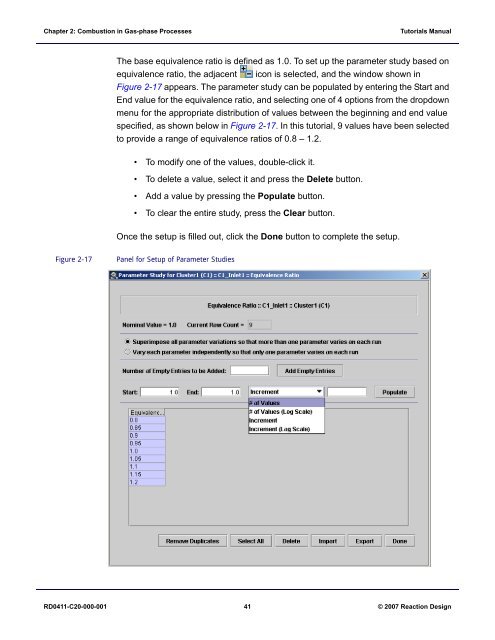Tutorials Manual
Tutorials Manual
Tutorials Manual
You also want an ePaper? Increase the reach of your titles
YUMPU automatically turns print PDFs into web optimized ePapers that Google loves.
Chapter 2: Combustion in Gas-phase Processes<br />
<strong>Tutorials</strong> <strong>Manual</strong><br />
The base equivalence ratio is defined as 1.0. To set up the parameter study based on<br />
equivalence ratio, the adjacent icon is selected, and the window shown in<br />
Figure 2-17 appears. The parameter study can be populated by entering the Start and<br />
End value for the equivalence ratio, and selecting one of 4 options from the dropdown<br />
menu for the appropriate distribution of values between the beginning and end value<br />
specified, as shown below in Figure 2-17. In this tutorial, 9 values have been selected<br />
to provide a range of equivalence ratios of 0.8 – 1.2.<br />
• To modify one of the values, double-click it.<br />
• To delete a value, select it and press the Delete button.<br />
• Add a value by pressing the Populate button.<br />
• To clear the entire study, press the Clear button.<br />
Once the setup is filled out, click the Done button to complete the setup.<br />
Figure 2-17<br />
Panel for Setup of Parameter Studies<br />
RD0411-C20-000-001 41 © 2007 Reaction Design