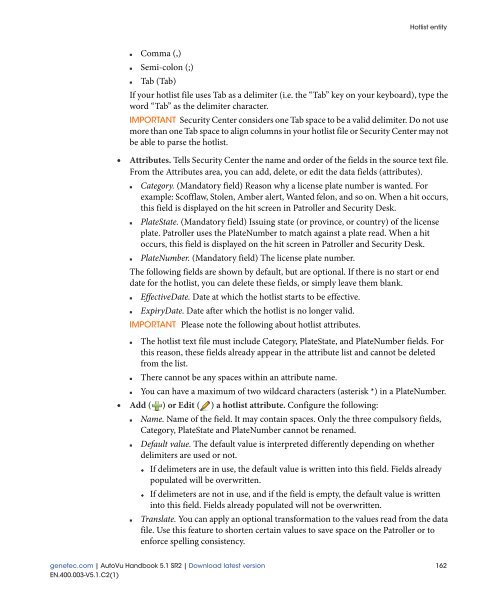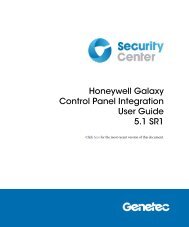AutoVu Handbook 5.1 SR2 - Genetec
AutoVu Handbook 5.1 SR2 - Genetec
AutoVu Handbook 5.1 SR2 - Genetec
Create successful ePaper yourself
Turn your PDF publications into a flip-book with our unique Google optimized e-Paper software.
Hotlist entity<br />
• Comma (,)<br />
• Semi-colon (;)<br />
• Tab (Tab)<br />
If your hotlist file uses Tab as a delimiter (i.e. the “Tab” key on your keyboard), type the<br />
word “Tab” as the delimiter character.<br />
IMPORTANT Security Center considers one Tab space to be a valid delimiter. Do not use<br />
more than one Tab space to align columns in your hotlist file or Security Center may not<br />
be able to parse the hotlist.<br />
• Attributes. Tells Security Center the name and order of the fields in the source text file.<br />
From the Attributes area, you can add, delete, or edit the data fields (attributes).<br />
• Category. (Mandatory field) Reason why a license plate number is wanted. For<br />
example: Scofflaw, Stolen, Amber alert, Wanted felon, and so on. When a hit occurs,<br />
this field is displayed on the hit screen in Patroller and Security Desk.<br />
• PlateState. (Mandatory field) Issuing state (or province, or country) of the license<br />
plate. Patroller uses the PlateNumber to match against a plate read. When a hit<br />
occurs, this field is displayed on the hit screen in Patroller and Security Desk.<br />
• PlateNumber. (Mandatory field) The license plate number.<br />
The following fields are shown by default, but are optional. If there is no start or end<br />
date for the hotlist, you can delete these fields, or simply leave them blank.<br />
• EffectiveDate. Date at which the hotlist starts to be effective.<br />
• ExpiryDate. Date after which the hotlist is no longer valid.<br />
IMPORTANT Please note the following about hotlist attributes.<br />
• The hotlist text file must include Category, PlateState, and PlateNumber fields. For<br />
this reason, these fields already appear in the attribute list and cannot be deleted<br />
from the list.<br />
• There cannot be any spaces within an attribute name.<br />
• You can have a maximum of two wildcard characters (asterisk *) in a PlateNumber.<br />
• Add ( ) or Edit ( ) a hotlist attribute. Configure the following:<br />
• Name. Name of the field. It may contain spaces. Only the three compulsory fields,<br />
Category, PlateState and PlateNumber cannot be renamed.<br />
• Default value. The default value is interpreted differently depending on whether<br />
delimiters are used or not.<br />
If delimeters are in use, the default value is written into this field. Fields already<br />
populated will be overwritten.<br />
If delimeters are not in use, and if the field is empty, the default value is written<br />
into this field. Fields already populated will not be overwritten.<br />
• Translate. You can apply an optional transformation to the values read from the data<br />
file. Use this feature to shorten certain values to save space on the Patroller or to<br />
enforce spelling consistency.<br />
genetec.com | <strong>AutoVu</strong> <strong>Handbook</strong> <strong>5.1</strong> <strong>SR2</strong> | Download latest version 162<br />
EN.400.003-V<strong>5.1</strong>.C2(1)