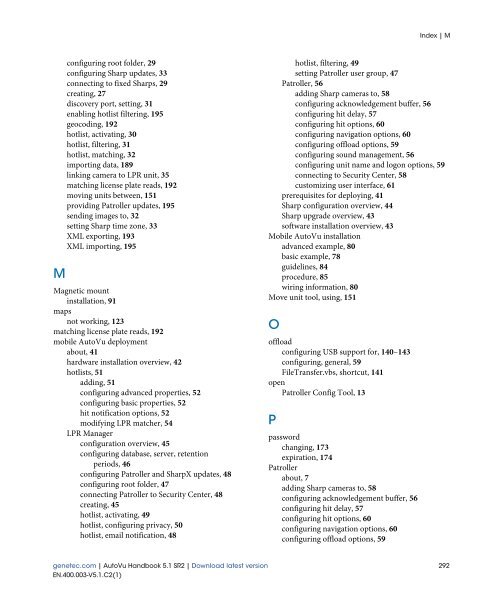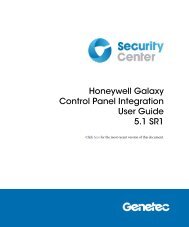AutoVu Handbook 5.1 SR2 - Genetec
AutoVu Handbook 5.1 SR2 - Genetec
AutoVu Handbook 5.1 SR2 - Genetec
You also want an ePaper? Increase the reach of your titles
YUMPU automatically turns print PDFs into web optimized ePapers that Google loves.
Index | M<br />
M<br />
configuring root folder, 29<br />
configuring Sharp updates, 33<br />
connecting to fixed Sharps, 29<br />
creating, 27<br />
discovery port, setting, 31<br />
enabling hotlist filtering, 195<br />
geocoding, 192<br />
hotlist, activating, 30<br />
hotlist, filtering, 31<br />
hotlist, matching, 32<br />
importing data, 189<br />
linking camera to LPR unit, 35<br />
matching license plate reads, 192<br />
moving units between, 151<br />
providing Patroller updates, 195<br />
sending images to, 32<br />
setting Sharp time zone, 33<br />
XML exporting, 193<br />
XML importing, 195<br />
Magnetic mount<br />
installation, 91<br />
maps<br />
not working, 123<br />
matching license plate reads, 192<br />
mobile <strong>AutoVu</strong> deployment<br />
about, 41<br />
hardware installation overview, 42<br />
hotlists, 51<br />
adding, 51<br />
configuring advanced properties, 52<br />
configuring basic properties, 52<br />
hit notification options, 52<br />
modifying LPR matcher, 54<br />
LPR Manager<br />
configuration overview, 45<br />
configuring database, server, retention<br />
periods, 46<br />
configuring Patroller and SharpX updates, 48<br />
configuring root folder, 47<br />
connecting Patroller to Security Center, 48<br />
creating, 45<br />
hotlist, activating, 49<br />
hotlist, configuring privacy, 50<br />
hotlist, email notification, 48<br />
hotlist, filtering, 49<br />
setting Patroller user group, 47<br />
Patroller, 56<br />
adding Sharp cameras to, 58<br />
configuring acknowledgement buffer, 56<br />
configuring hit delay, 57<br />
configuring hit options, 60<br />
configuring navigation options, 60<br />
configuring offload options, 59<br />
configuring sound management, 56<br />
configuring unit name and logon options, 59<br />
connecting to Security Center, 58<br />
customizing user interface, 61<br />
prerequisites for deploying, 41<br />
Sharp configuration overview, 44<br />
Sharp upgrade overview, 43<br />
software installation overview, 43<br />
Mobile <strong>AutoVu</strong> installation<br />
advanced example, 80<br />
basic example, 78<br />
guidelines, 84<br />
procedure, 85<br />
wiring information, 80<br />
Move unit tool, using, 151<br />
O<br />
offload<br />
configuring USB support for, 140–143<br />
configuring, general, 59<br />
FileTransfer.vbs, shortcut, 141<br />
open<br />
Patroller Config Tool, 13<br />
P<br />
password<br />
changing, 173<br />
expiration, 174<br />
Patroller<br />
about, 7<br />
adding Sharp cameras to, 58<br />
configuring acknowledgement buffer, 56<br />
configuring hit delay, 57<br />
configuring hit options, 60<br />
configuring navigation options, 60<br />
configuring offload options, 59<br />
genetec.com | <strong>AutoVu</strong> <strong>Handbook</strong> <strong>5.1</strong> <strong>SR2</strong> | Download latest version 292<br />
EN.400.003-V<strong>5.1</strong>.C2(1)