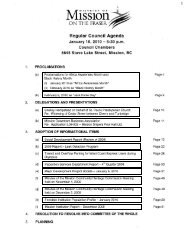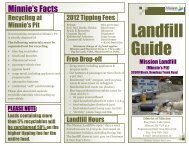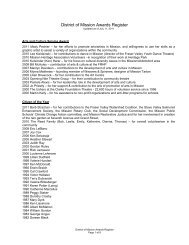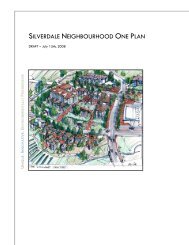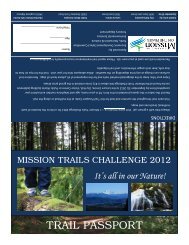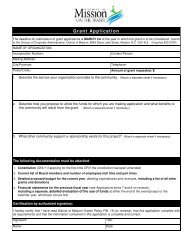June 15, 2009 - District of Mission
June 15, 2009 - District of Mission
June 15, 2009 - District of Mission
Create successful ePaper yourself
Turn your PDF publications into a flip-book with our unique Google optimized e-Paper software.
65<br />
UMC Report No. 32 -<strong>2009</strong><br />
Page 3 <strong>of</strong> 5<br />
Principles (Cont'd)<br />
• Revenues would be flowing between Abbotsford and <strong>Mission</strong> each year based on the<br />
usage <strong>of</strong> "growth" capacity <strong>of</strong> the asset by each municipality. For example, the projected<br />
"growth" (in terms <strong>of</strong> "Peak Day Demand" increase) for an asset is 10 MLD and 80% was<br />
for Abbotsford (8 MLD) and 20% was for <strong>Mission</strong> (2 MLD). If the actual "growth" <strong>of</strong><br />
Abbotsford is 90% (10 MLD) and 10% (1 MLD) for <strong>Mission</strong> (with a total actual "growth" <strong>of</strong><br />
11 MLD), then Abbotsford is to pay <strong>Mission</strong> for the "over-usage" fee for using an<br />
additional 10% <strong>of</strong> the asset in that particular year. This will be illustrated further in the<br />
example included in Appendix A.<br />
Framework<br />
If there is no growth, there is no consumption <strong>of</strong> the asset. There are zero costs to be<br />
contributed by each partner.<br />
The strategy is developed using Micros<strong>of</strong>t Excel in a spreadsheet format. A step-by-step<br />
example and a copy <strong>of</strong> the spreadsheets (with 6 capital projects) are included in Appendix A.<br />
The following summarizes the key components <strong>of</strong> the spreadsheet framework:<br />
• Input Information Sheet (Section A) - Joint Water Capital Project information such as the<br />
growth-related budget, designed capacity, projected year when the capacity ends, and<br />
additional capacity <strong>of</strong> each asset would be input in this sheet. This information is<br />
automatically transferred to each "Capital Project Sheet' for calculation.<br />
• Annual Flow Information - Input Sheet (Section B) - Peak Day Demands from each year<br />
will be entered in this sheet. Increase in Peak Day Demand compared to the previous<br />
year is automatically calculated in a table. Again, information on this sheet is<br />
automatically transferred to each "Capital Project Sheet" for calculation,<br />
• Flow Projections Sheet (Section C) - This sheet contains the projected Peak Day<br />
Demand information in the 2008 Optimization Study, Accumulated increase in Peak Day<br />
Demand from each municipality and its corresponding percentage split are automatically<br />
calculated and transferred to each "Capital Project Sheet". No further information is<br />
required to be entered in this sheet.<br />
• Capital Project Sheet (Section D) - Each asset will have its own Capital Project Sheet.<br />
This sheet compares the actual "growth" to the projected "growth" <strong>of</strong> the asset.<br />
Percentage <strong>of</strong> asset use in the year is calculated by dividing the actual "growth" by the<br />
additional capacity <strong>of</strong> the asset. A cost for the asset used is then calculated. The actual<br />
"growth" and the projected "growth" <strong>of</strong> the asset in percentage are then translated to the<br />
used cost <strong>of</strong> asset associated with growth. An adjustment is then calculated based on the<br />
difference between the actual and the projected "growth" for each year.<br />
• Summary Sheet (Section E) - Adjustments calculated for each asset in each year in the<br />
Capital Project Sheets are summarized in this sheet.