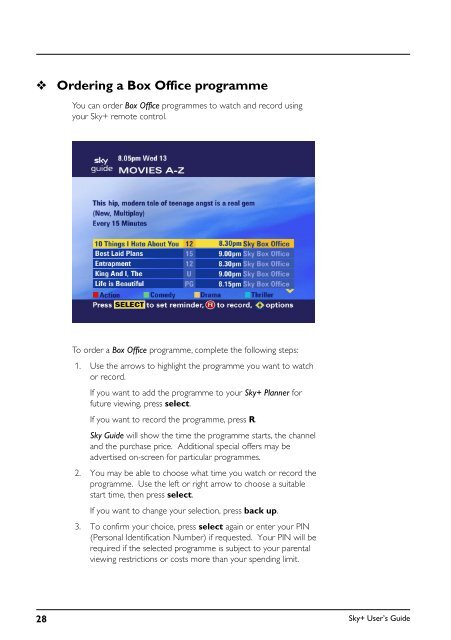You also want an ePaper? Increase the reach of your titles
YUMPU automatically turns print PDFs into web optimized ePapers that Google loves.
❖<br />
Ordering a Box Office programme<br />
You can order Box Office programmes to watch and record using<br />
your <strong>Sky+</strong> remote control.<br />
To order a Box Office programme, complete the following steps:<br />
1. Use the arrows to highlight the programme you want to watch<br />
or record.<br />
If you want to add the programme to your <strong>Sky+</strong> Planner for<br />
future viewing, press select.<br />
If you want to record the programme, press R.<br />
Sky <strong>Guide</strong> will show the time the programme starts, the channel<br />
and the purchase price. Additional special offers may be<br />
advertised on-screen for particular programmes.<br />
2. You may be able to choose what time you watch or record the<br />
programme. Use the left or right arrow to choose a suitable<br />
start time, then press select.<br />
If you want to change your selection, press back up.<br />
3. To confirm your choice, press select again or enter your PIN<br />
(Personal Identification Number) if requested. Your PIN will be<br />
required if the selected programme is subject to your parental<br />
viewing restrictions or costs more than your spending limit.<br />
28<br />
<strong>Sky+</strong> User’s <strong>Guide</strong>